

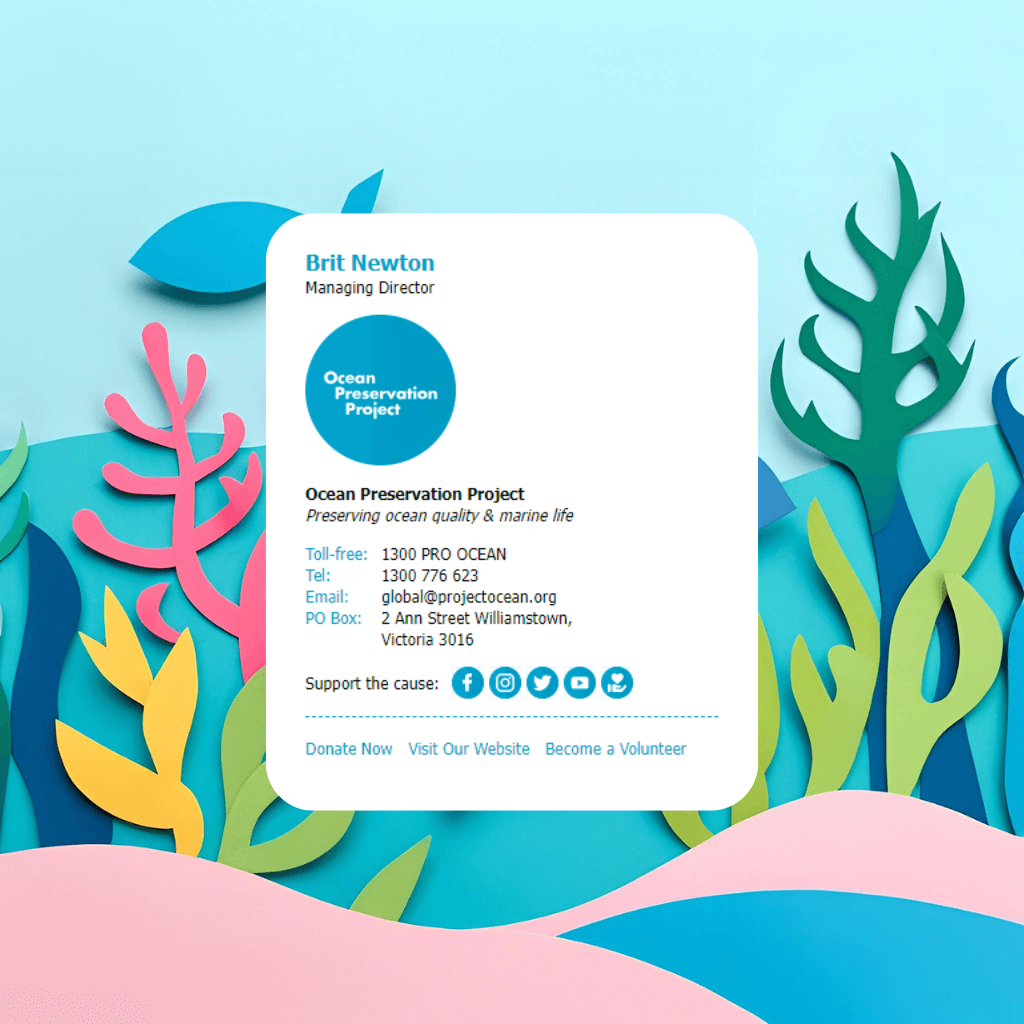
Copy the template code from any design you like.
Paste your template code into our software.
Make it your own using our easy online editor.
Super easy installs with our apps and guides.
Browse through our collection of templates below and choose your starting design. Don't worry, you can always swap templates later.



































.png)
























You're all ready to create your favorite email signature template design in our software and customize it. All that's left to do is select a pricing plan.
Let's GoWe've been experts in email signatures since 2013, helping businesses create, manage, and install professional signatures across 60+ email clients, apps, and CRM platforms. With over a decade of experience, we’ve perfected a seamless, IT-free setup, with no coding, no hassle, just beautifully designed signatures that work. Let us handle the technical details so you can focus on what you do best.
Find Your Software IntegrationJoin our community of thousands of businesses worldwide who trust us to create, host, manage, and deploy their HTML email signatures across 60+ email clients, apps, and CRM platforms. With over 10 years of expertise, we’ve helped businesses navigate the complexities of email signature design, ensuring industry-leading, professional and polished signatures.