How to disable Skype Click to Call in Mozilla Firefox
Do you find yourself coming across highlighted phone numbers when browsing with Mozilla Firefox? When receiving email signatures from others do they have the Skype logo inserted followed by a highlighted contact number? Are you having trouble installing your email signature into your mail client?
If you answered yes to any of the above, it's likely that Skype's Click to Call application is the culprit.
While the intentions of Skype's Click to Call are innocent, it can cause issues with email signatures in mail clients, whether it be installing your own or viewing someone else's.
What is Skype Click to Call?
Skype Click to Call is an application and web extension developed by Skype which converts any phone numbers it finds on a webpage or within your emails into a hyperlink that opens enables you to call them directly through Skype, so long as you have Skype credit of course.
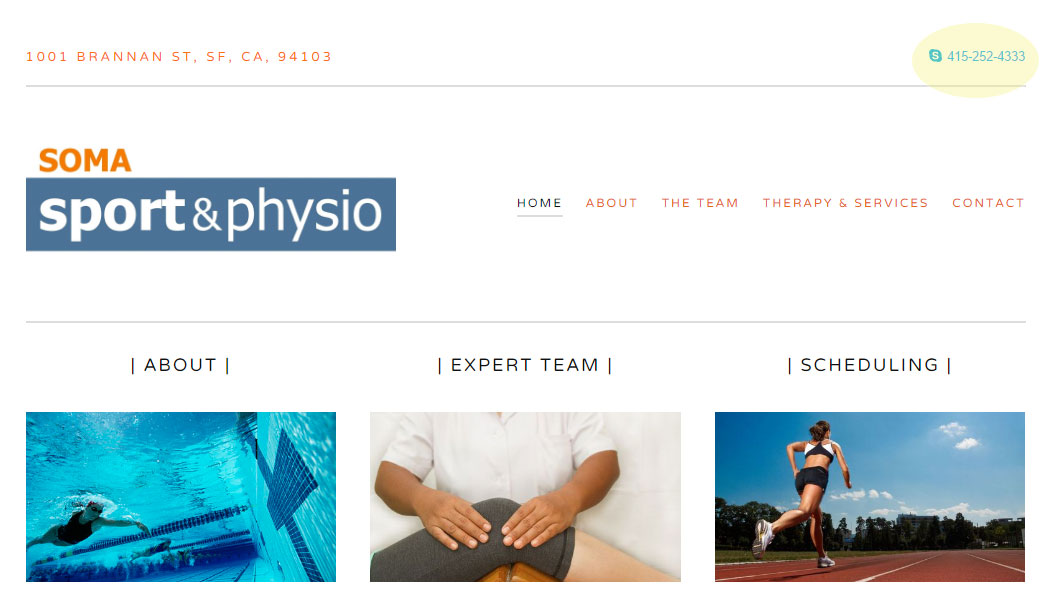
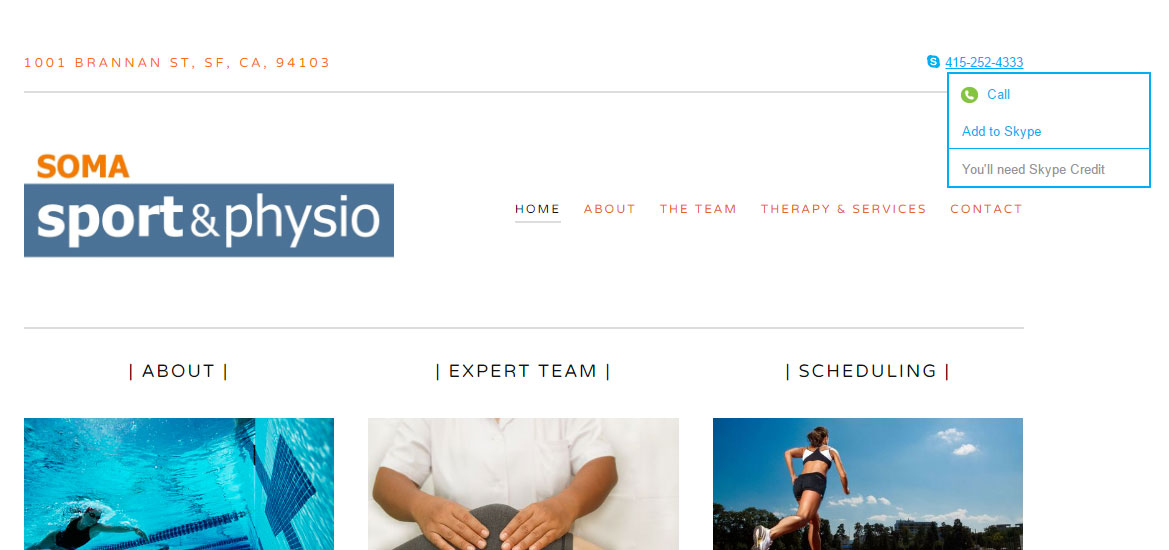
How does Skype Click to Call affect my signature installation?
When installing your email signature with most mail clients, the process requires a simple copy and paste of the signature itself from Mozilla Firefox into your mail client. If you have Skype Click to Call installed then this will cause issues with the format of your signature as the application injects it's own code into the email signature. What then happens will result in your email signature displaying incorrectly and you will be unable to install it without it looking broken.
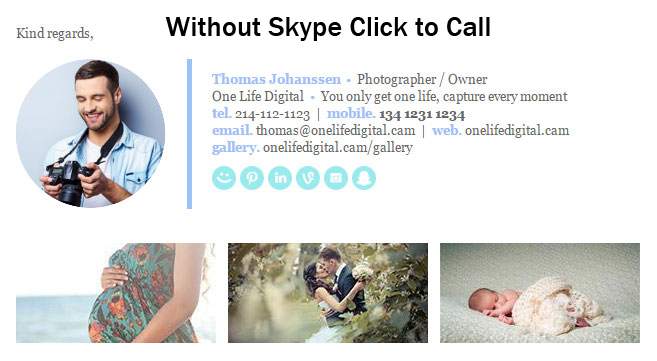
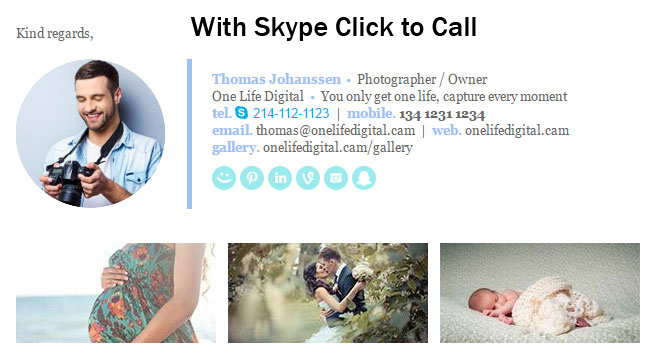
Is Skype Click to Call bad for my computer?
Skype Click to Call isn't necessarily bad for your computer, however it does cause issues when it comes to yours or others email signature. We suggest that if you don't use Skype regularly and don't use feature that you remove the application.
How can I remove Skype Click to Call from Mozilla Firefox?
The process of removing Skype Click to Call is quite simple, follow these easy steps to remove it:
1Step One
Open Mozilla Firefox.
2Step Two
Select the hamburger icon for your settings from the top right of your browser, then select Add-ons.
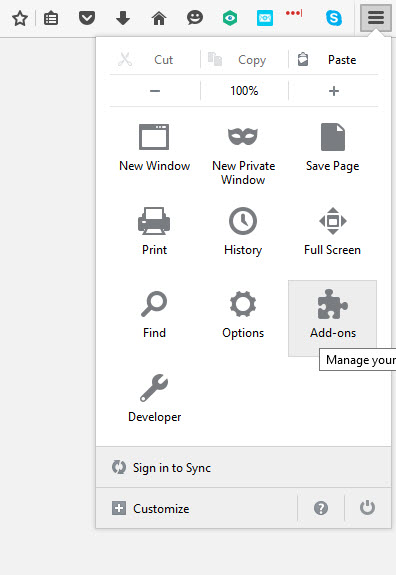
3Step Three
It's likely that this will take you to the Get Add-ons tab by default. From the left hand side, select Extensions.
Here you will find a list of all your installed web extensions. There should be a Skype extension, select the trash can icon next to it and confirm to remove.
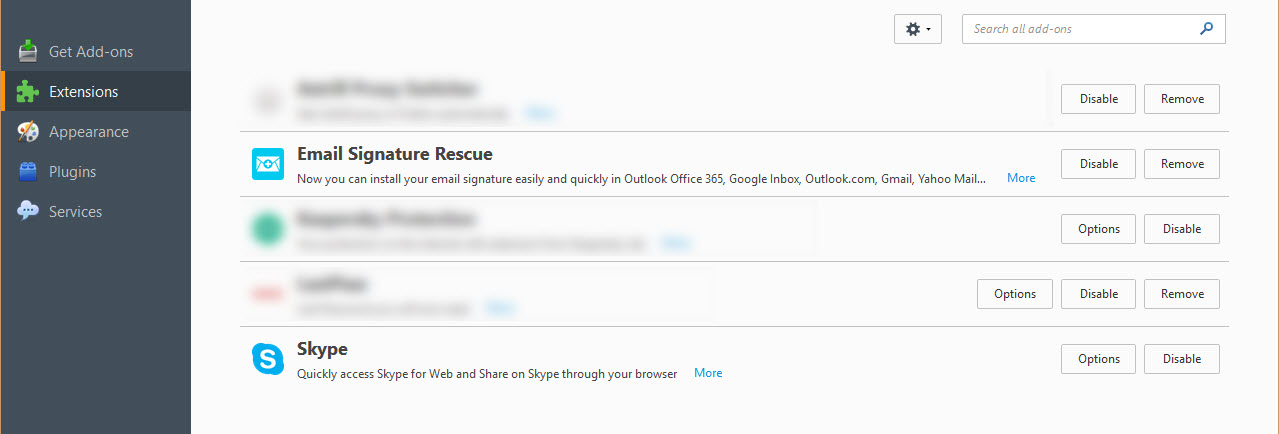
4Step Four
Restart Mozilla Firefox and you should no longer see phone numbers being converted to hyperlinks with the Skype logo inserted.





