How do I create, edit, change the plain text version of my HTML signature?
If you are looking to create, edit, change the "plain text version" of your HTML signature in your email client, you need to read the following.
Emails sent from email clients are generally sent in:
- HTML format
- rich text format or
- plain text format
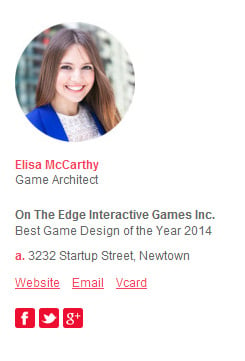
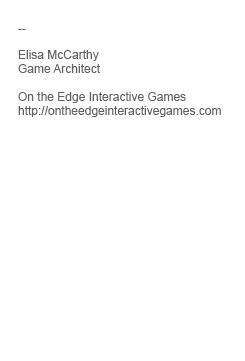
If you:
- Send in plain text format > receiver receives in plain text format
- Send in rich text format > receiver receives in rich text format (regardless of if the email client they are receiving to, shows rich text)
- Send in HTML format > receiver receives in HTML format (regardless of if the email client they are receiving to, shows HTML)
Why can I create plain text versions then?
In some cases, you can create, edit, change the plain text signature formats (eg. Outlook on PC), but (this is where it gets tricky!) this only means that you are creating, editing, changing the plain text format, if you choose to send the email in plain text. It does not create, edit or change the plain text version of the HTML signature.
I'm sure I read that this was possible?
What has made this overly-confusing to most people is that there is now software available specifically for sending HTML to emails (eg. Mailchimp, Campaign Monitor) which is written to include multi-part emails which do include both a plain text version and a HTML version. However, because our customers are sending from email clients like Outlook, Mac Mail, Gmail etc, and not from special email/newsletter software, we are forced to accept how email clients send in either HTML or plain text, but not both!
Where to from here?
We would love to come up with a solution for this and will definitely keep looking into it, but for the time-being, it looks like it may be one of those things that is just un-fixable when sending HTML signatures from email clients.
If you really want this feature from your email client software, let us know by leaving your details below. If we get enough interest, who knows, maybe we'll make our own email client that has awesome support for sending both HTML and plain text signatures :)





