Email clients that block images in HTML email signatures
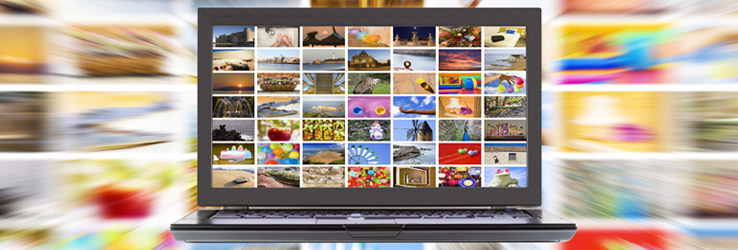
We take a look at the most popular email clients and if they block images in HTML email signatures.
- Some email clients will block images in email signatures by default
- Some will show images in email signatures by default
- Some will allow users to change settings to unblock images in email signatures from particular email addresses and/or domains
- Some will allow users to change settings to unblock all images in email signatures from all senders and
- Some will provide alternative text (ALT text) where images would have been shown if they were not blocked.
See our comprehensive list of all major email clients and their email signature image blocking behavior below:
| Desktop Email Clients | Shows images by default | User can turn on/off images from trusted senders in settings | User can turn on/off images from all senders in settings | Displays ALT text if image is blocked |
|---|---|---|---|---|
| Outlook 2003 | ||||
| Outlook 2007 | ||||
| Outlook 2010 | ||||
| Outlook 2013 | ||||
| Outlook Mac (2011) | ||||
| Thunderbird | ||||
| Apple Mail (Mavericks OSX 10.9) | ||||
| Sparrow | ||||
| Windows Live Mail | ||||
| Postbox | ||||
| Airmail |
| Web-based Email Clients | Shows images by default | User can turn on/off images from trusted senders in settings | User can turn on/off images from all senders in settings | Displays ALT text if image is blocked |
|---|---|---|---|---|
| Gmail | ||||
| Office 365 | ||||
| Outlook.com | ||||
| Yahoo Mail | ||||
| AOL Mail |
| Mobile Email Clients | Shows images by default | User can turn on/off images from trusted senders in settings | User can turn on/off images from all senders in settings | Displays ALT text if image is blocked |
|---|---|---|---|---|
| Mail App iPhone/iPad/iPod iOS 7 BETA | ||||
| Gmail App iPhone/iPad/iPod iOS 7 BETA |
Image blocking FAQ
- How can I improve the chances of my HTML signature's images being shown?
- Ask to be added to people's known senders lists. On the above email clients, some email clients will load images automatically, as long as the recipient has marked you as a known sender.
- Why do some email clients block images by default?
- Mostly, it's for security. Image blocking stops spammers from abusing the data that can be obtained from users that download their images, including if the user opened the email and their location details. And some email clients just prefer to give users the option to unblock images if they want to, rather than the other way around.
- Is there any way to force recipients to download images in my HTML signature?
- No there is no way to force people to download your images. And besides, that sounds like a terrible idea! If the images in your HTML signature are being blocked by an email client, unless the user changes their settings to allow the images to show, the images will always be blocked. We cannot force other users to download images in their email clients, if it is their preference not to.
- I thought my images wouldn't come through as attachments, isn't this the same thing as image blocking in email clients?
- Images coming through as attachments and image blocking are two very separate things. Images coming through as attachments means that the images are being attached to the email and not being shown inline, in the email's body when received by your recipient. Image blocking is when a user has an email client that blocks images or has settings to not show the images enabled and until that user either presses a "Download Images" button or link, the images will not show. We cannot force images to be shown in email clients where users have settings to block images. When your recipients do press the link, the images will show correctly, in the body of the email. Please be assured our code has been developed and tested over time by a Development Team that works consistently with email signatures, and we do all that we can to ensure maximum compatibility between email clients. But no code in the world can force users to download images if they have settings enabled to block images.
Please note: We can never guarantee that your images will be viewed inline and your signature will look exactly as it's intended, as this is controlled at the destination not at the source. We can only ensure that we are using the best HTML code possible for maximum compatibility between supported email clients. Also, we can not control what signatures look like on reply emails. If you would like to know more, read our Email Signature FAQs.





