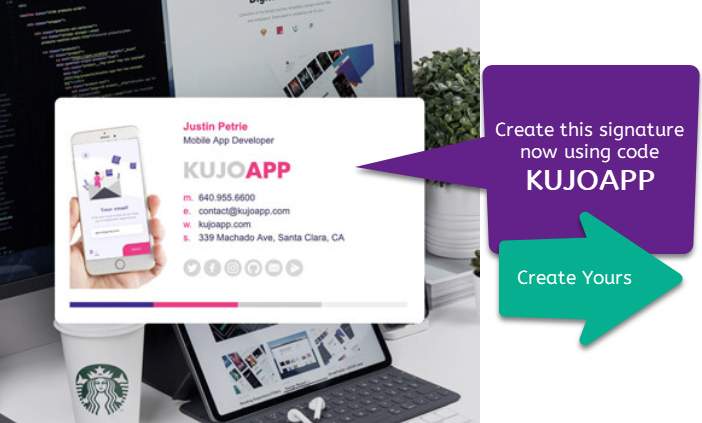My email signature keeps disappearing from Mac Mail
If your email signature won't save or keeps disappearing when you add it to your Mac Mail, there's a fix for this:
- Go to System Preferences > iCloud
- Uncheck "documents & data"
This is a known issue with Apple Mail, you can read more about it here. It looks like Apple are aware of the issue and working on it.
Update: May 8, 2017
Thanks to user ttttttttttt who posted this on the Apple forums on May 8, 2017. The issue has still not been fixed by Apple however there is a second workaround if the above steps do not work for you.
This fixed it for me, in case anyone else googles this issue of disappearing Mail signatures in El Capitan.
- Quit Mail.
- System Preferences > iCloud > iCloud Drive > Options... > Turn Mail OFF (Important: this is NOT the first Mail you see, in the main iCloud window, this is the Mail in the iCloud Drive options window).
- Open Mail.
- Make the changes to your email signatures.
- Quit Mail to save the changes.
- Reopen Mail to check your changes are still there, then quit again.
- System Preferences > iCloud > iCloud Drive > Options... > Turn Mail ON (Important: this is NOT the first Mail you see, in the main iCloud window, this is the Mail in the iCloud Drive options window...).
- Open Mail and your changes should still be there.
Make sure to follow the above paths exactly as written. If it isn't working for you, you might be turning off the wrong Mail. See the important notes above.