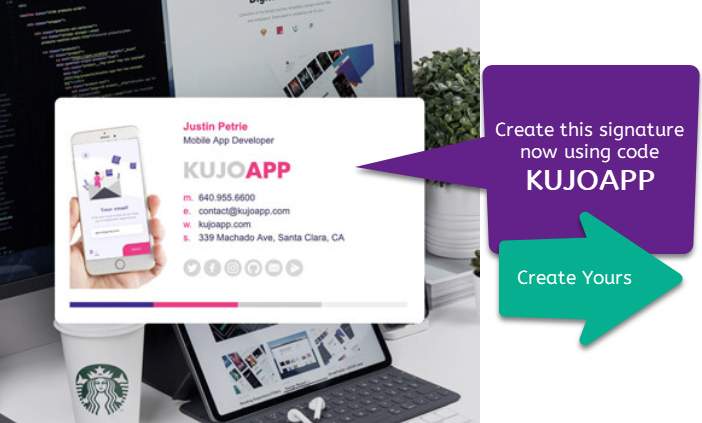iPhone iPad iOS 8 images still disappearing, appearing as blank boxes from HTML signature on Mail App
4th Feb 2015:
FIXED! This issue has been fixed. Please see new instructions for installing your email signature in your iPhone here or iPad here.
Update: 4th February 2015
We have a solution! Please use the above updated guides to install your signatures.
Our previous instructions told us to first setup the email signature in a desktop email program, like Apple Mail or Outlook, then email the signature to the iPhone or iPad and copy the signature from the email message and paste it into the iPad or iPhone's signature settings.
Upon investigating further, the images stored in the email message you receive with your signature included must be stored in a temporary location on your iPhone or iPad.
When we receive an email message, the images in the email are no longer referencing the images that are hosted online, like images for a HTML signature should be. Instead, they are saved to a temporary location on your iPhone or iPad. (This may have changed in an iOS update, as before 7.1.2 this previous installation method was working.)
So when we copy and paste directly from an email message, the images will disappear later on, because they are not referencing the images in the email signature's HTML file (hosted by us), they are now referencing the images in the email message, stored on the iPhone or iPad in a temporary location.
To overcome this, we simply email the HTML file directly to the iPhone or iPad via email, and open the HTML file in a new window, and copy the signature from there.
Now we are no longer copying the images from the email message, we are copying them from the HTML file, with the correct image file paths.
Update: 4th October, 2014
Further to our article on the 24th July 2014, iPhone iPad iOS 7.1.2 images disappearing, appearing as blank boxes from HTML signature on Mail App, we're sorry to report that the issue has still not been fixed in iOS 8.
We contacted Apple again this week to ask about what is being done to fix the issue, but are yet to hear back.
We will continue to update you on our progress. Please check back on this article for updates or leave your details where shown if you wish to be notified as soon as we have a fix for this issue from Apple.