Email clients that have character limits in their email signature settings
There's at least six email clients that we know of that have character limits in their HTML email signature settings. They are:
- AOL Mail
- Outlook.com
- Outlook Office 365
- Yahoo Mail
- Gmail
- Google Inbox
Why they have character limits is a mystery, it's not answered anywhere we can find, but we can only assume that since all of these email clients are hosted online, the reasoning for the character limit in the email signature settings is to save on storage space.
Download Our New Free Browser Extension
No more character limits on your Google Inbox, Outlook Office 365, Gmail, Yahoo! Mail, AOL Mail and Outlook.com email signatures! Download our Browser Extension FREE to install your HTML signature. Available now for Chrome, Firefox, Internet Explorer and Safari.
Available now!
Gmail's email signature character limit
Out of the list above, Gmail is the least worst offender, with a limit of 10,000 characters. It doesn't really interfere too much with creating an awesome email signature and you can use all of the email signature templates available on our website. So we may as well cross Gmail off the list above, unless you need an extremely long disclaimer or lots of social icons, you should be fine.
Yahoo Mail email signature character limit
Yahoo Mail gives you less characters to play with than Gmail, but more than the other three. You can usually include a couple of social icons, but no disclaimer or green messages.
Overcoming the Email Signature Character Limits in Yahoo Mail
If your email signature will not save in Yahoo Mail, you may have to make it shorter, remove disclaimers and green messages and additional social icons. Below is an example of an email signature that will save in Yahoo Mail and one that will not save.
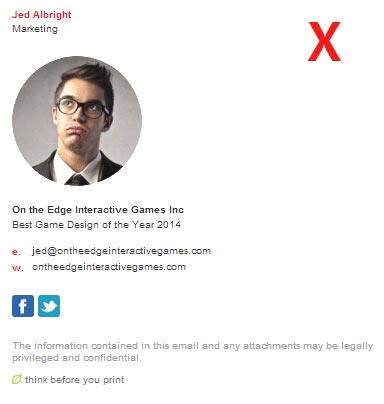
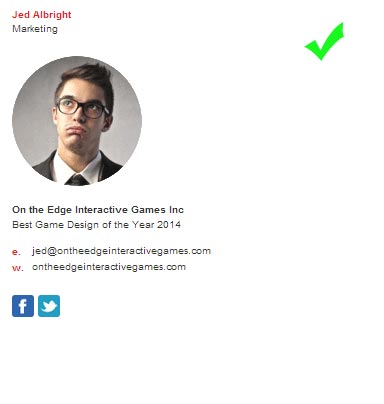
Outlook.com and Office 365 email signature character limit
If using Outlook.com or Office 365, you won't be able to include social icons, a green message or a disclaimer in your email signature. We have read that the character limit for Outlook.com and Office 365 is 8kb, but on testing this, we could not include an 8kb, or even 7kb signature in either Outlook.com or Office 365. The largest we could include was around 5.8kb, which doesn't leave much room for the HTML that has to be included to make the signatures function correctly across all major email clients.
Overcoming the Email Signature Character Limits in Outlook.com and Office 365
While Outlook.com and Office 365 do enforce a pretty strict character limit in their email signature settings, the situation isn't entirely futile. If your email signature will not save, you may have to make it shorter, but don't worry, you can still have a great looking email signature just like this example.


AOL Mail
And finally, we come to AOL Mail. The character limit in the signature settings of AOL Mail is the shortest of all email clients that we know. Like so ridiculously short, we don't even know why they included it in the first place. We could not get any of our templates to save, even after removing all of the social icons, images and most of the text!
Overcoming the Email Signature Character Limits in AOL Mail
AOL Mail users, you are better off using a plain text email signature, with only a few characters and unfortunately not our templates. Or if you really, really, really do want to use our templates, you could always import your AOL Mail into one of our supported email clients.





