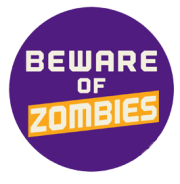Halloween Icons for your email signature

Create your own *spooky* Halloween email signature in just 5 minutes using our professionally designed, tested and coded HTML email signature templates and Email Signature Rescue software.
Add Halloween-themed social media icons including bats, ghosts and pumpkins to any of our email signature templates to complete the look.
There's no better way to say "Happy Halloween" or "Trick or Treat" to your customers and clients, than to include it in your email signature!
Trick or Treat?
Take 10% off any plan!
To take advantage of this offer, please enter the following coupon code at checkout:
55678BB38CB7D
Limit one per customer. New customers only. Only valid on our plans and offer will cease when notified on this page.
Make your Halloween themed email signature with our supplied images:
Right click the Halloween themed image you would like to use below
Save the image to your computer's hard drive
Login to your Email Signature Rescue account
Edit your signature or create a new signature
Go to your Images tab, add a new primary, secondary or base image.
Upload the Halloween themed image you saved.
How about some Halloween-Themed Banner Images?
Add a Halloween treat to your email signature by including one of these themed banner images this Halloween!



Spooky Halloween Social Media Icons for your email signature
How to add our Halloween Icons to your email signature.
Step 1: Login to your Email Signature Rescue account.
Step 2: Edit the signature you would like to add our new Halloween social icons to.
Step 3: While editing the signature, go to the Links tab and Filter by Type: Festive > Halloween. All of the Halloween social icons will load allowing you to click on the ones you would like to add to your signature. There are 3 options available; Halloween Pumpkins, Halloween Ghosts and Halloween Bats.
Step 4: Save your email signature and install the latest version into your email client.
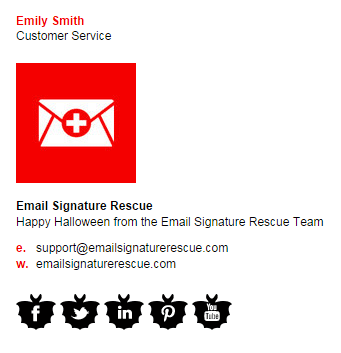
That's it! Why not login now and get started on your new Halloween themed email signature design.
Change the color of your text to match your new Halloween icons too!
Check the infographic above for the suggested feature and base text colors to complete your email signature's Halloween look.
Share your spooky signature with us on Twitter
Share your spooky email signature design with us on Twitter. Tweet a screenshot of your signature using #spookysignature to @emailsigrescue. We'd love to see it! Here's some our customers have recently tweeted.
Halloween Email Signature Examples
You can create your very own Christmas email signature just like these examples. Follow the instructions below to create your own email signature just like these using our software.






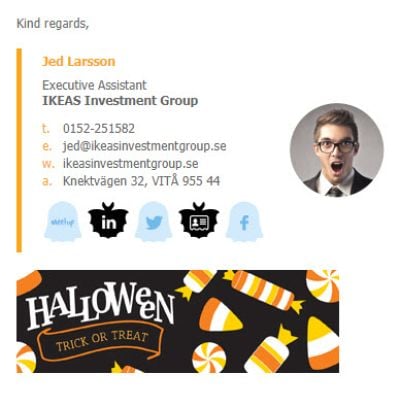

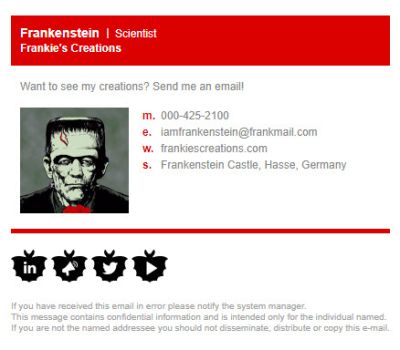

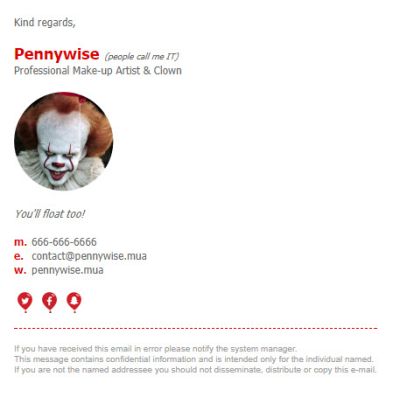
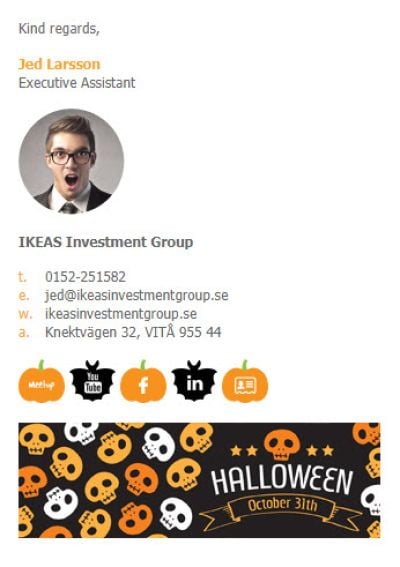
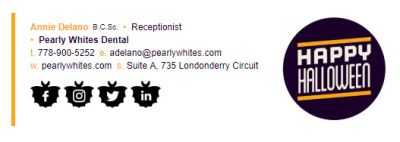





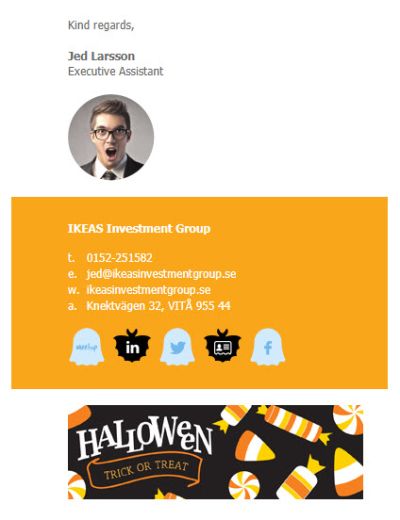
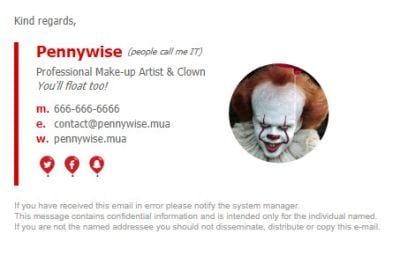

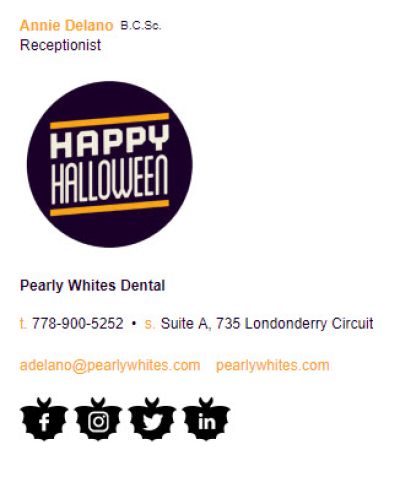
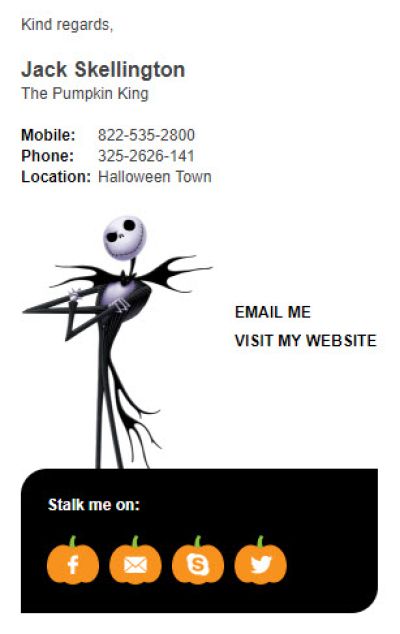

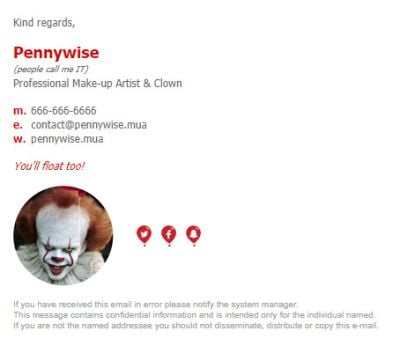



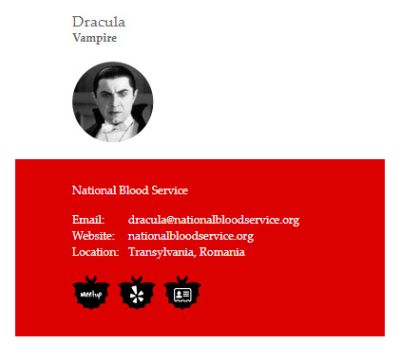
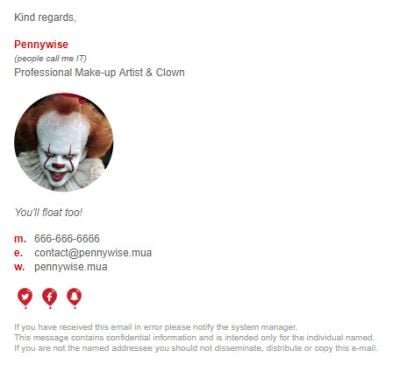

Love this halloween email signature tool #spookysignature to @emailsigrescue pic.twitter.com/APvMTCPtWm
— Emily Journey (@EmilyJourney) October 23, 2015