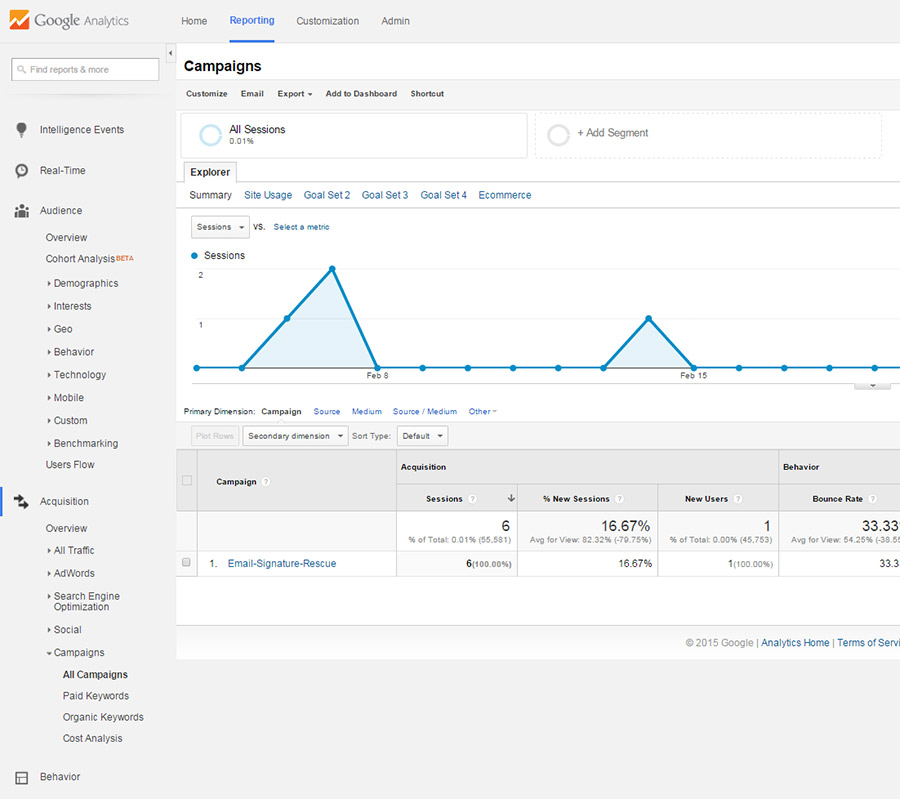Track clicks to your website from your Email Signature
Now it's even easier to track clicks to your website from your email signature using Google Analytics and Email Signature Rescue.
To track clicks to your website from your email signature, first you will need to turn on Google Analytics in your Profile > Settings.
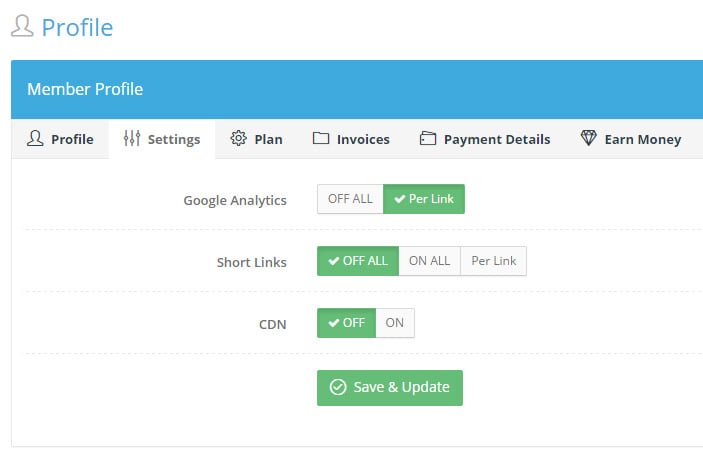
Next you will need to tell our software which links you would like to track. Edit any email signature in your account, go to any link, image link or icon link field and you will now see a new Analytics checkbox next to the field.
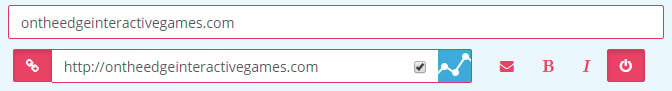
Tick the box to add a campaign code to this link.
What does this feature do?
1 This feature will automatically place a Google "Custom Campaign" code to the end of your link. When your link in your email signature is clicked, this will show your visitor came from a Custom Campaign called "Email Signature" in your Google Analytics reports. Ticking the Analytics checkbox will add the following string to your link ?utm_source=email-signature&utm_medium=email&utm_campaign=email-signature-campaign
2You can only track links to your website or where you have your own Google Analytics script installed.
If you do not want to use the campaign code that we have created, you can create your own custom campaign code here and insert the link that is generated into your website field instead.
You can learn more about Custom Campaigns at the Google website.
How to view the reports in your Google Analytics account
To see the reports on the clicks to your website, from your email signature, login to your Google Analytics account and click on Acquisition > Campaigns > All Campaigns.