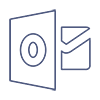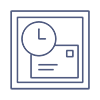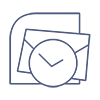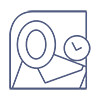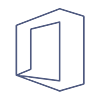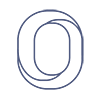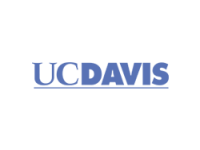Email Signatures for Outlook 2016
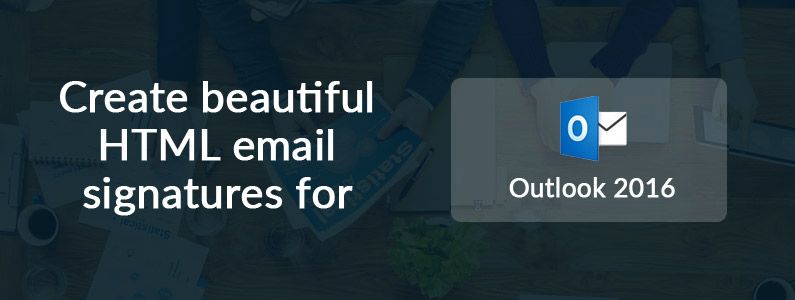
1Create Your Outlook 2016 Email Signatures
Create your very own beautiful and professional HTML Email Signatures for Outlook 2016 today.
Choose from over 20 pre-designed, coded and tested HTML email signature templates to get you started.
See More Outlook 2016 Template Examples
2Edit Your Outlook 2016 Email Signatures
Customize your Outlook 2016 email signature the way you want by adjusting colors, fonts, links, images and more within our powerful online software.
Login and make edits to your email signatures from any where, any time.
Customize your design
Customize your email signature with a range of features from font size, style & color, to separator styles, image alignment and more.

Upload your logo & banner images
Upload your logo, a self-portait or both, as well as up to 4 banner images in a vertical or horizontal layout.
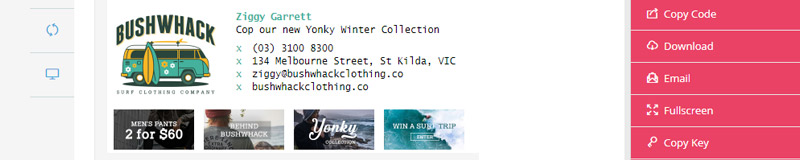
Add links & social icons
Select from 200,000+ social icons featuring a range of styles, colors & sizes or create & upload your own custom icons!
Image hosting included
We host all of your images, icons, vcards and assets on quality Amazon S3 Servers to save you time, hassle and money.

Auto-update functionality
Changes to your signature from your dashboard will automatically update in your email client via our installer apps.
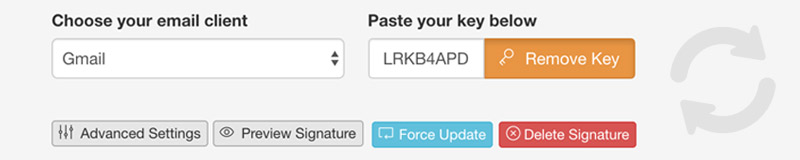
Track clicks with Google Analytics
Keep track of website traffic coming from your email signature by enabling Google Analytics in your account.
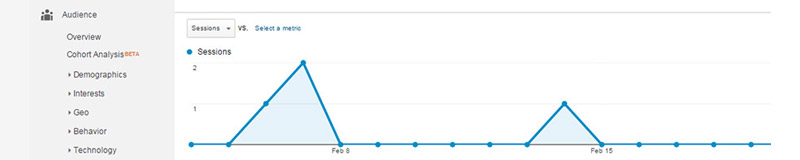
Add a legal disclaimer
Include a legal disclaimer and a read more link in your email signature to abide by industry and national requirements.

Image editing tools
Upload your raw image then use our image editing tools to square or circle crop your image and resize it.
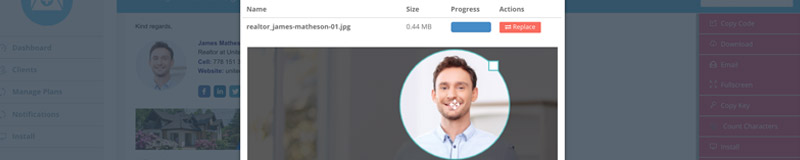
Automatic vcard creation
Include a vcard link or icon which automatically generates using the contact details in your email signature.
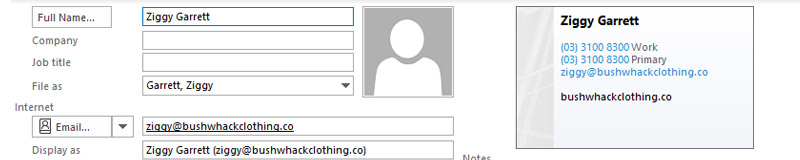
3Deploy Your Outlook 2016 Email Signatures
Email all HTML files and API Keys to all Users with a press of a button from your Dashboard. Each User is emailed their own unique API key for installing their email signature using for Outlook 2016 on Windows 7/10, or a HTML file to copy and paste the signature directly into their email client's signature settings.
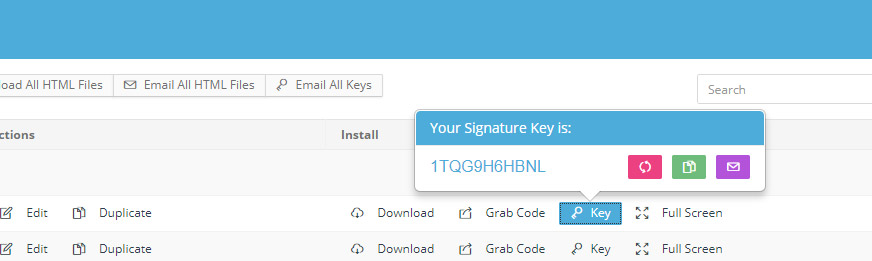
4Install Your Outlook 2016 Email Signatures
With over 60 supported email clients, software and apps, you can install your email signature in more software than any other email signature provider.
Follow our simple manual installation guides or use our installer apps. We support all versions of Outlook on Mac and Windows.
Supported Outlook Versions
See All 60+ Supported SoftwareSo, why Email Signature Rescue?
No Design Skills
No design skills required. Your signatures will look as beautiful as our examples. 20 easy to customize templates included.
No Tech Knowledge
Whether you’re a solo business owner, hairdresser, real estate agent or dog walker, anyone can create and install a signature!
Works With
Install in nearly all major email clients including Gmail, Apple Mail, Outlook 2016, iOS and more. 50+ email clients, apps and software supported.
Reliable & Tested
We refine our HTML code and conduct extensive testing regularly to ensure it is industry-leading and works across all major email clients.
Save Time
Create, customize, edit, manage and deploy HTML email signatures from one central, easy to use system.
Save Money
No expensive IT staff, developers or designers needed. From signature design, to installation and support, we take care of it all.
Easy Duplication
10, 20, 30 or 100 staff? No worries! Duplicate signatures you’ve already created from the Dashboard to create multiple signatures quickly.
Support if you need it
Hit a snag? Help is only an email away. We're here for help with any design, installation and technical issues, should you need us.
Even More Great Reasons to Choose Email Signature Rescue

We provide a full platform with no limitations
With Email Signature Rescue, what you see is what you get. Which is access to every feature and template available, the ability to edit your email signature as many times as you like and better yet, unlimited installations meaning you can install your signature on multiple devices at a time.

We're always releasing new features & templates
Our software is never a finished product and we love working to improve it! We release new templates and features regularly which you as a user would gain access to as soon as it's ready, and at no extra cost.

The friendliest support team
Our friendly support team is dedicated to making your experience with Email Signature Rescue easy. Whether you want some advice on your email signature design or are having trouble with installing your email signature, our team is here to help.

Make money via affiliate sign-ups
We rely a lot on word of mouth and our users telling their friends how much they love us. To express our thanks, we have an affiliate program in place where you can earn commission for anyone you refer who signs up to Email Signature Rescue.
What our customers say
Over 90,000 users in startups, small business and larger corporate companies worldwide know the benefits
of using our software to manage their email signatures online.