Why pay for good email signature design?
There's a lot of reasons why we have been paid to create over 10,000 email signatures for businesses and brands all over the world. But the biggest reason is this.
Email signatures are hard to code.
Our customers understand that you can not do the following and expect your email signature to look consistent and professional, on all major email clients.
Use Microsoft Word or Outlook to create your email signature
Code your email signature just like a web page
Code your email signature just like a HTML email
Hire a designer who hasn't worked with email signatures before
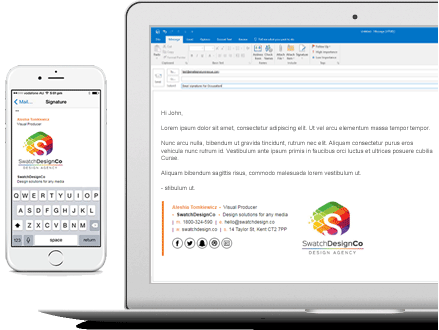
Use Microsoft Word or Outlook to create your email signature
You might think that using Microsoft Word or Outlook to create your email signature is the way to go. It could be the easiest option, since you already know how to use Microsoft Word or Outlook and they provide the tools to generate HTML, right?
Unfortunately, that's just not the case. You see, Outlook 2007, 2010 and 2013 uses it's own Word Rendering Engine to create the HTML, which injects a lot of unnecessary and incompatible HTML code, that just doesn't play nicely with other email clients.
In Outlook and Word, the signature renders perfectly, just as you created it. But as soon as you send an email to a customer or client that uses any of the other major email clients, (like Gmail, iPhones, Apple Mail, etc) they won't see what you are seeing. Instead they will see a jumbled mess. This is because the Outlook/Word generated HTML code isn't compatible.
Code your email signature just like a web page
So you have a web designer that says they can create you an email signature. It shouldn't take them too long. A few divs here and a few stylesheets later, that web designer will begin tearing their hair out in frustration over the code that they have spent an entire week developing, when (and if) they test it in all major email clients.
You can't code email signatures the same way as would code a standard web page. Email clients flip out if you use divs and stylesheets, they just don't understand it.
Code your email signature just like a HTML email
So now you found someone who codes HTML emails, perfect! HTML emails and HTML email signatures should work similarly right? Well, they do, to some extent. More so than web pages.
However, when you send a HTML email, often you use software other than your email client to send it. For example, you might send your HTML emails out to your subscriber lists using Campaign Monitor, Constant Contact or Mail Chimp. You don't use Outlook, Gmail or your standard email client.
While HTML email designers have to pay particular attention to how the email is received in email clients and ensure that the HTML email looks consistent on receiving the email, they don't have to give a second thought to how the email client's rendering engine (the software that generates and sends the email) will handle and change their HTML code on sending, because they are using other software to send the the emails.
Mail Chimp, Campaign Monitor and Constant Contact software programs work a lot differently to your standard email clients, like Gmail and Outlook. They can send HTML emails without having to worry about the Outlook or Gmail Rendering Engine, changing their HTML code, on send.
Hire a designer who hasn't worked with email signatures before
Even the most competent web designers, email designers and techies struggle with creating consistently compatible HTML email signatures, that work across all major email clients. How do we know? Because we were one of them.
If you're not working with email signatures on a daily basis, it's more than likely, you don't know the ins and outs of good email signature design and all the tips and tricks to overcome the issues.
Use Email Signature Rescue
Email Signature Rescue's HTML email signature code has been a long work in progress. It's taken us over two years to get our signature code to where it is today.
We can guarantee that our code will beat any other designer's code in terms of compatibility across all major email clients and professional design. But it doesn't stop there.
You get access to all 20+ of our templates, not just one. And you can edit your signatures online, at any time, without having to know a thing about editing HTML code.





