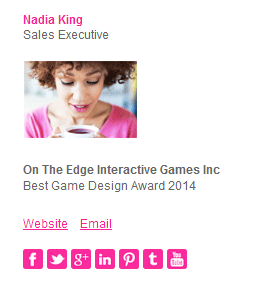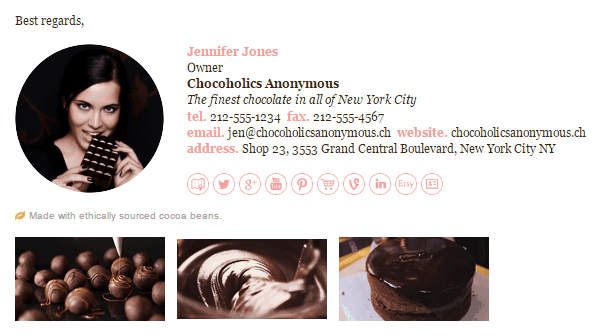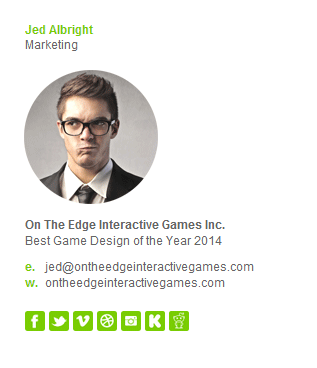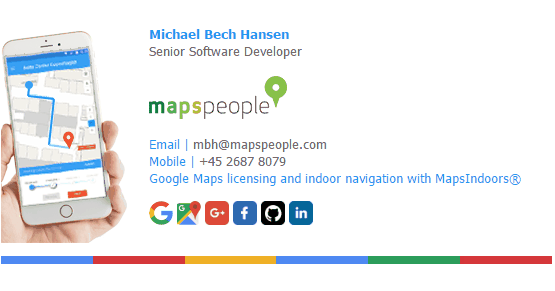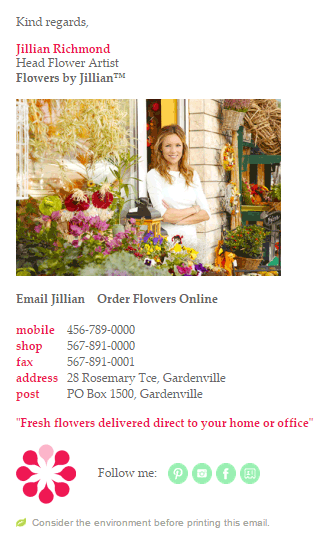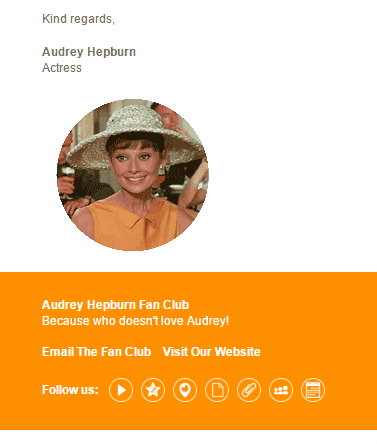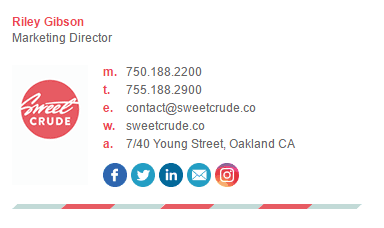Outlook now (kind of) supports animated GIFs in email
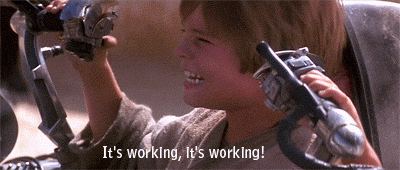
One of the major flaws of Outlook has always been the lack of support for animated GIFs.
Well, Microsoft has finally listened to the feedback of it's users to make this a thing of the past, adding support for animated GIFs in Outlook Office 365.
While this is great news and a huge step in the right direction for both personal email users and marketers, there is some downside to it.
Let's get to the nitty gritty of things...
The Details
- Animated GIFs are now supported in Outlook for Office 365 users only.
- Outlook 2019 and all previous versions still do not support animated GIFs.
- Animated GIFs will automatically play, looping three times, then pausing. A play icon will appear over the image once it's paused, allowing the recipient to replay the animation again.
- Animation is turned on by default in your Outlook settings, but can be switched off if required.
- There are no file size limitations for animated GIFs in Outlook Office 365.
Which versions of Outlook support animated GIFs?
With so many different versions of Outlook now available, it can be quite hard to keep up with whether or not yours or your recipients email client supports animated GIFs.
Check the table below to see if your version of Outlook supports animated GIFs or not.
Examples of animated GIFs in email signatures
Using animated GIFs in an email signature are a delicate art form. It's easy to overdo it, as an email signature should be simple, but you also want to grab the attention of the recipient.
Here are some great email signatures using animated GIFs the RIGHT way.