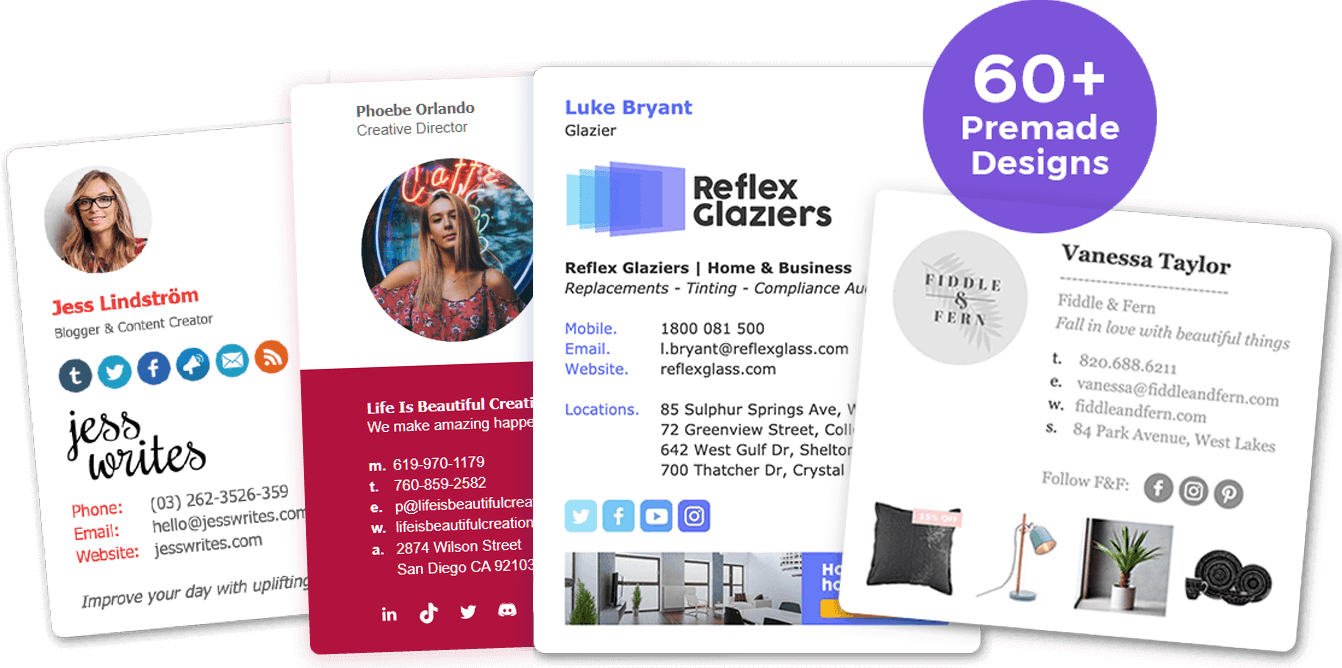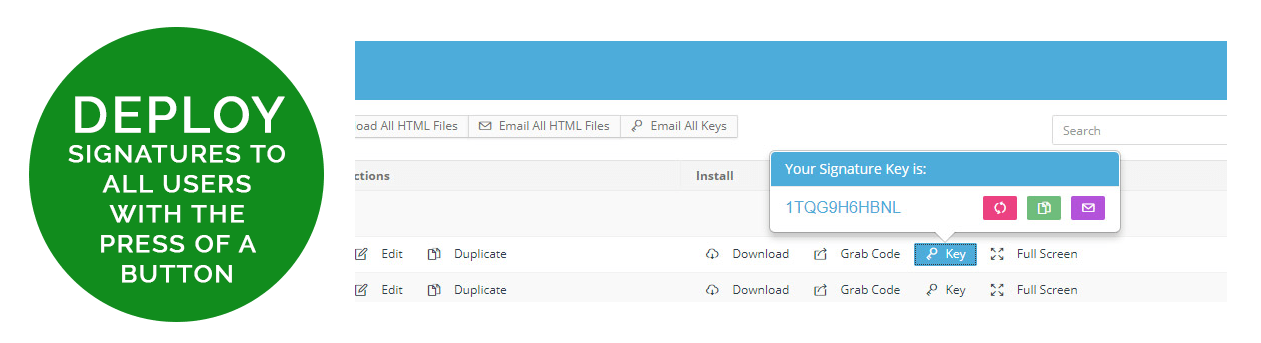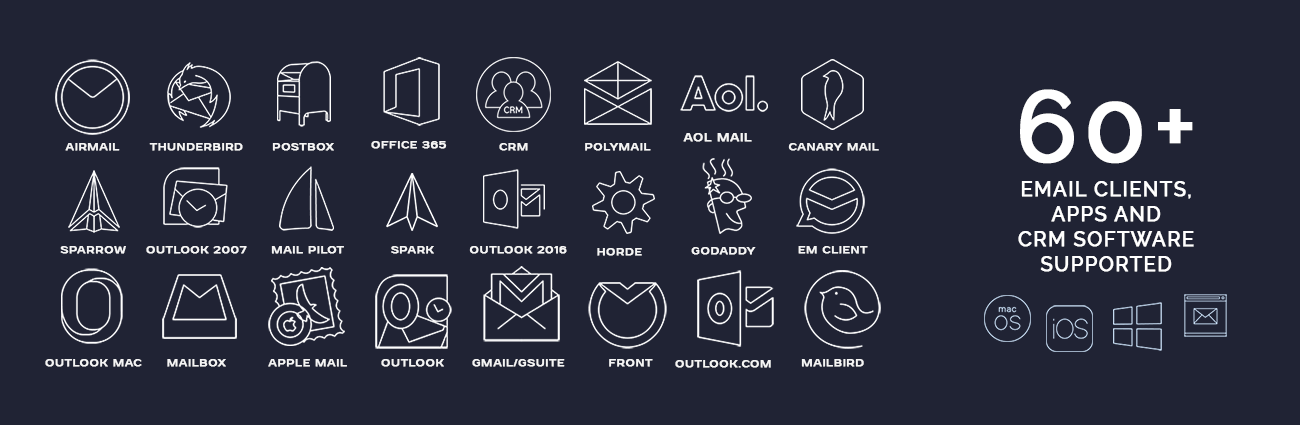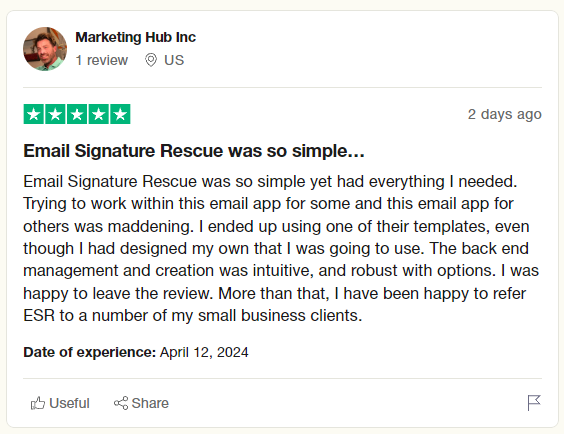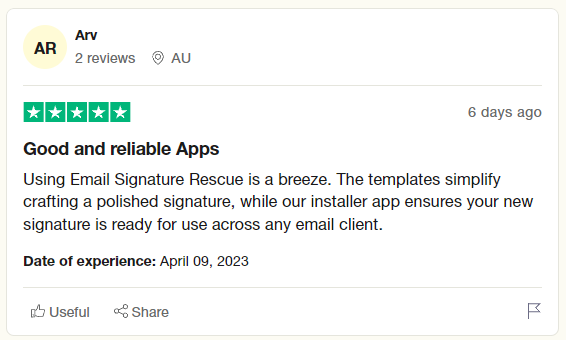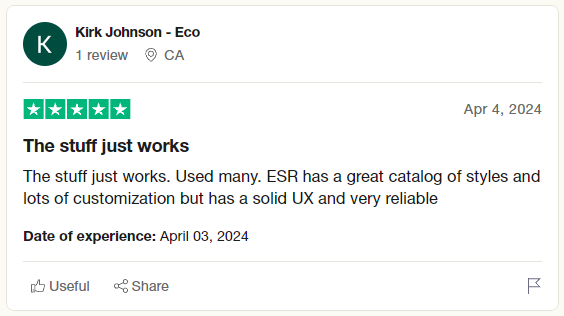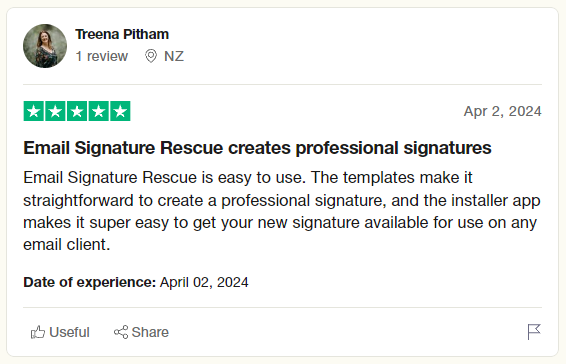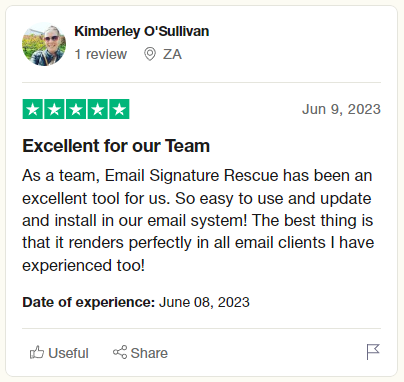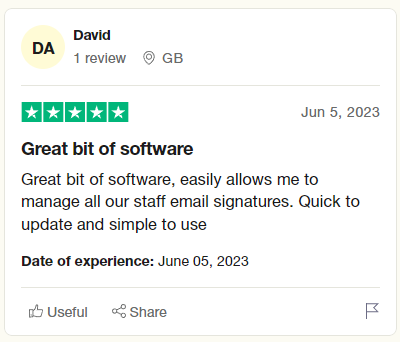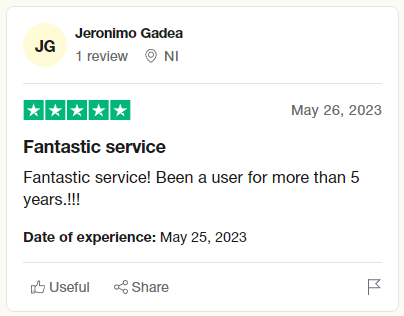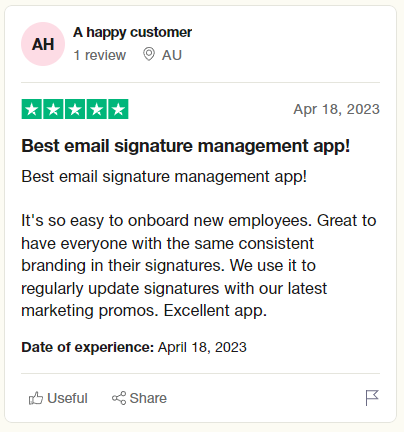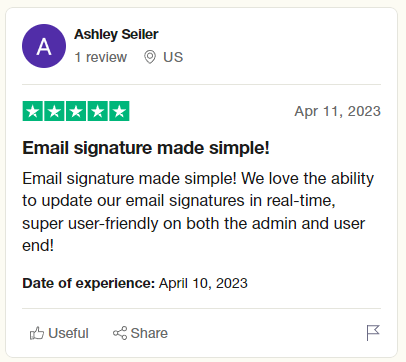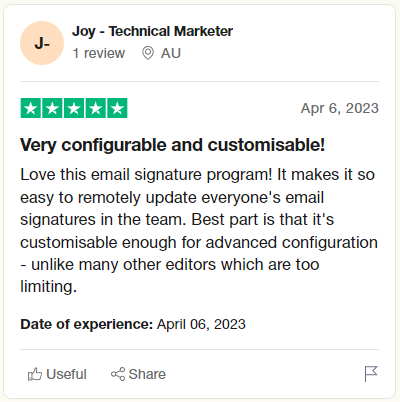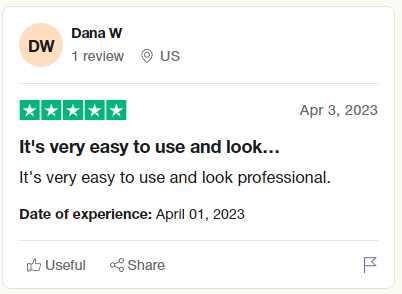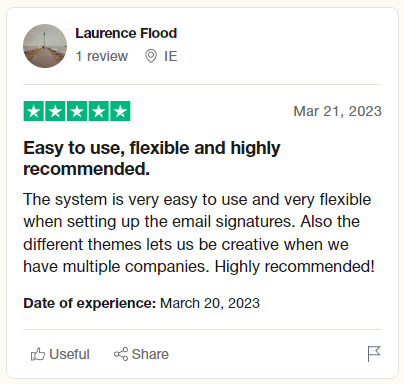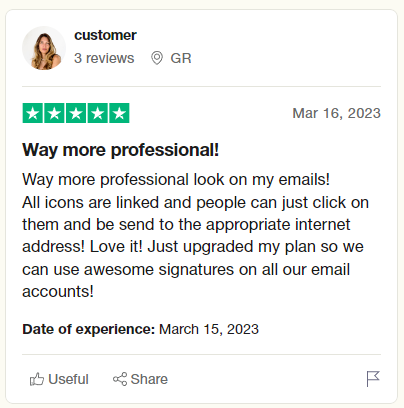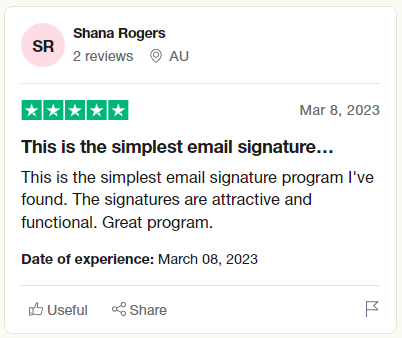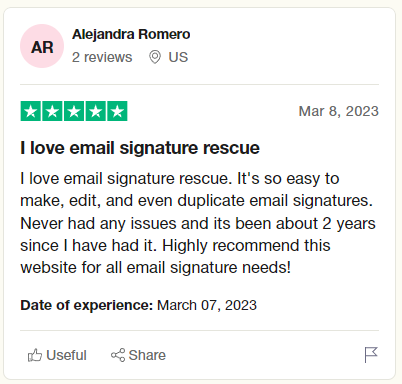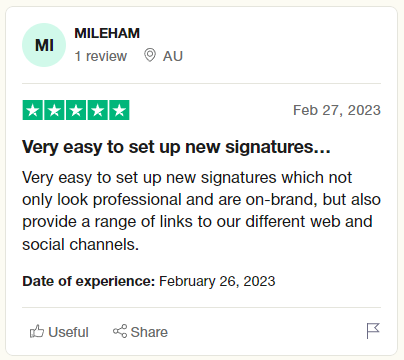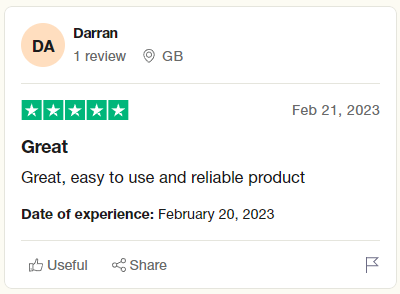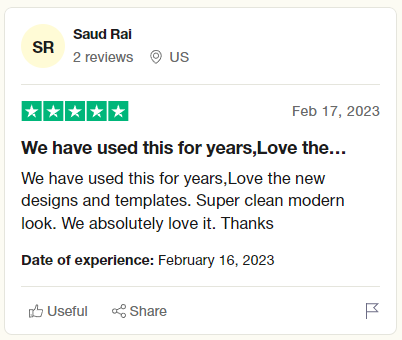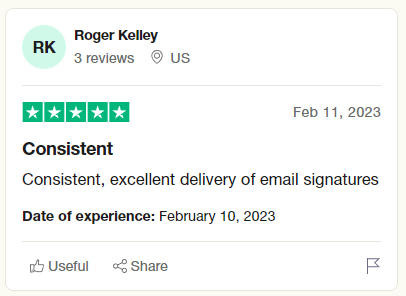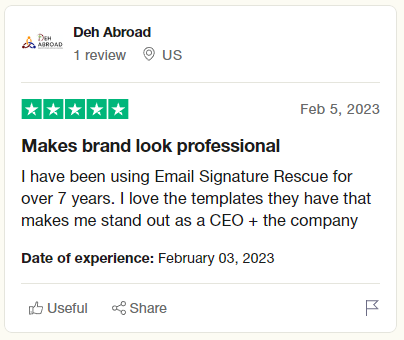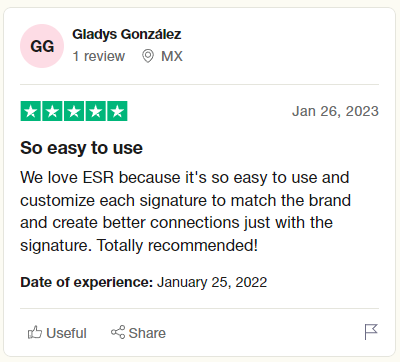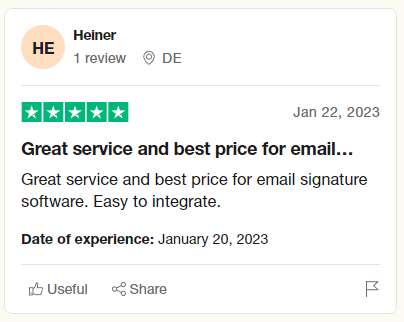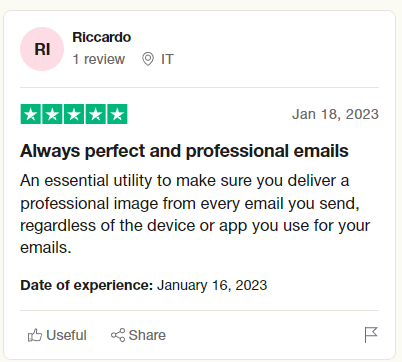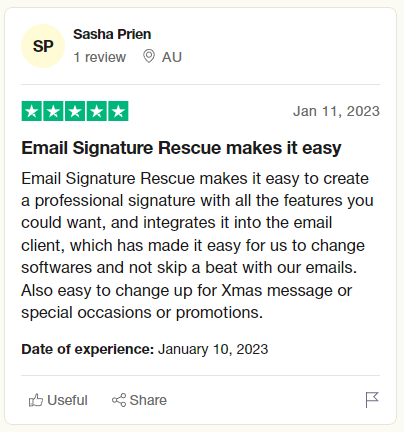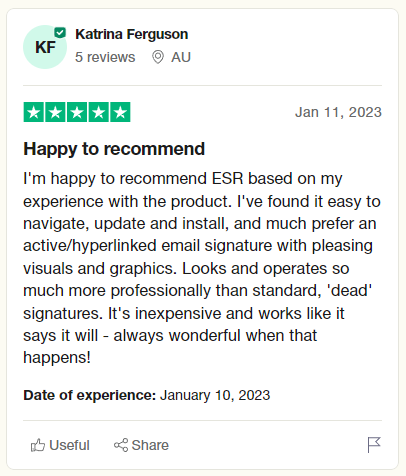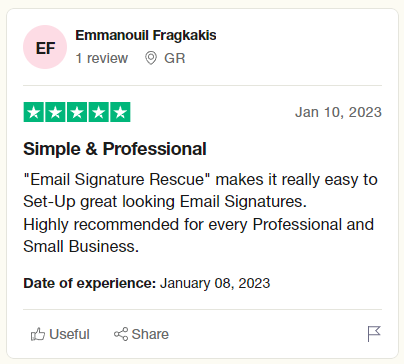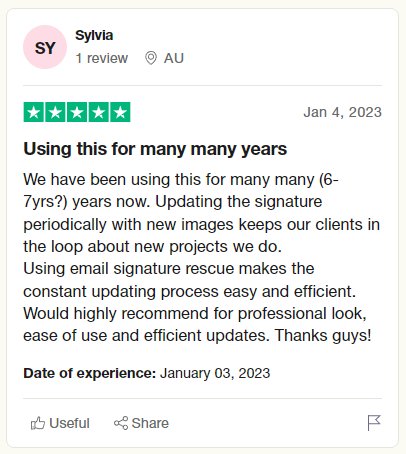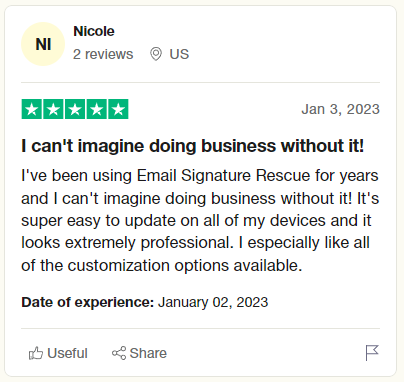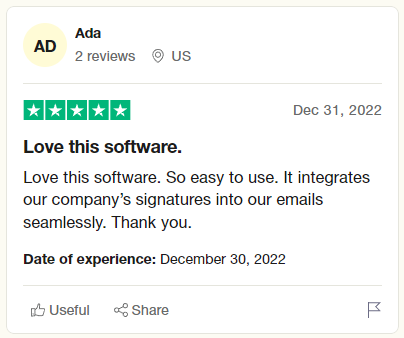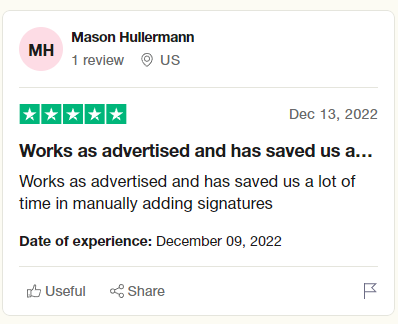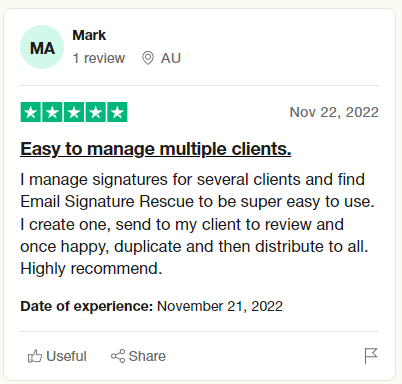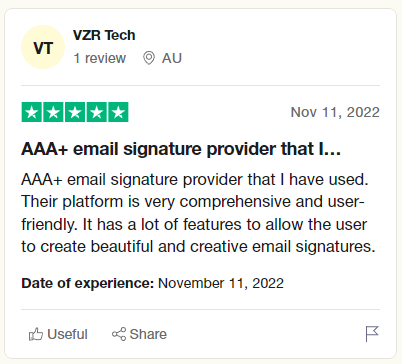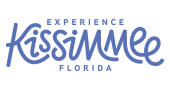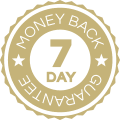Welcome to Email Signature Rescue
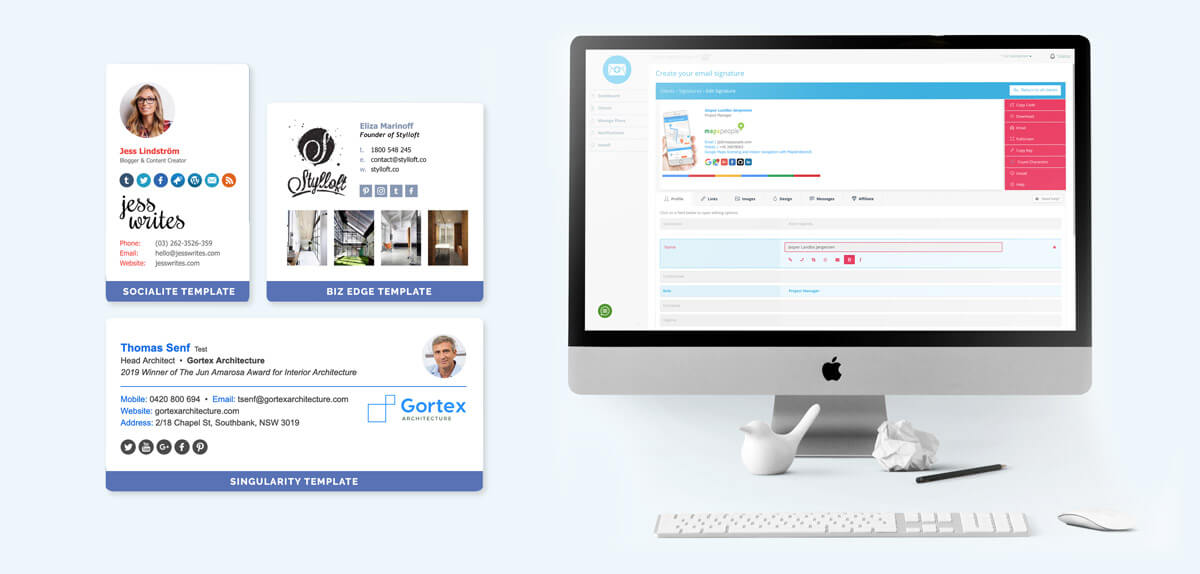
Instantly create beautiful HTML email signature designs using our design codes
Whether you're creating email signatures for one or one hundred users, Email Signature Rescue can help you.
We offer a beautiful and ever-expanding collection of over 60 agency designed, pixel-perfect, pre-made email signature designs. Just enter the design code you see under any design you like to re-create it instantly in your account, ready to customize and make your own.

Using our Email Signature Rescue online software, customize any signature design by uploading your own images, logos and banners with image editing tools like cropping, circle-cropping and resizing built-in.
Change fonts, font-sizes, preview and change template designs all from our online editor with real-time previewing of your designs.
Access our library of 200,000+ icons in more than 40 styles, colors and sizes and link to all your favorite pages like Facebook, Twitter, LinkedIn and many more.
Even more great features like a CDN for serving images fast all over the world, automatic vcards, google analytics and more.
All templates have been tested sending from and receiving to all major email software, so you don't have to. We guarantee the best HTML code, compatible across more email software than any other provider. We've been refining and testing our HTML code since January 2013.
.jpg)
.jpg)
.jpg)
.jpg)
.jpg)
.jpg)
.jpg)
.jpg)
.jpg)
.jpg)
.jpg)
.jpg)
No more fussing around with coding, editing HTML files and signature installation
Use our software to create all your staff's signatures in no time. Create your first signature, then simply duplicate that signature to create the next one. Signatures in your account can be similar with only a few details changed, or completely unique, it's up to you.
With the click of a button from your Dashboard, each user will be emailed their own unique email signature Key along with the HTML file for installing their email signature in all of their email clients, apps and CRM software.
Your staff receive an email with full instructions on how to setup their own email signatures with the Key or follow our online guides and videos to copy and paste the HTML directly into their email client's settings. And if they run into any problems, we're here to help.