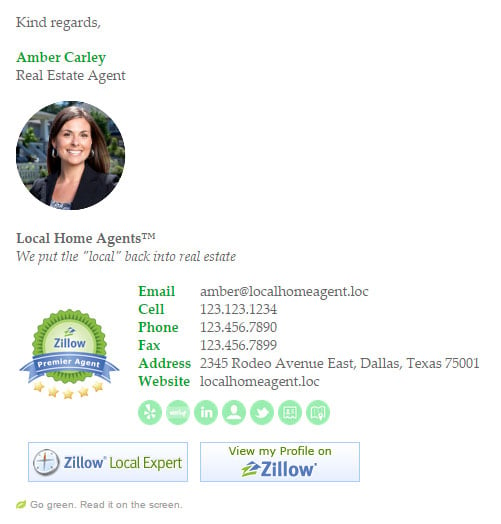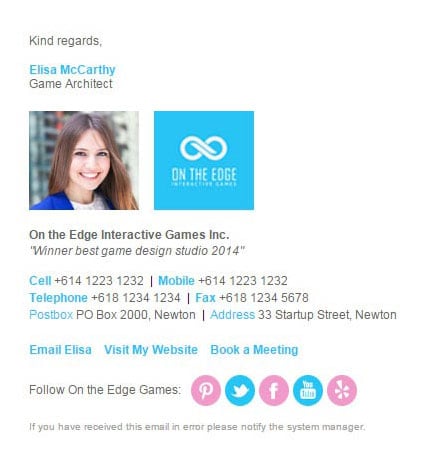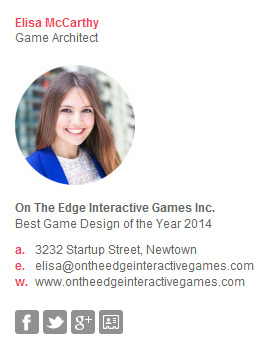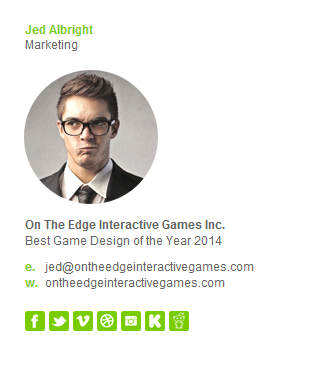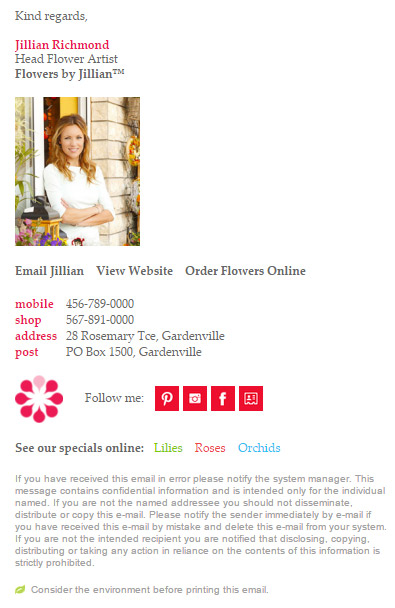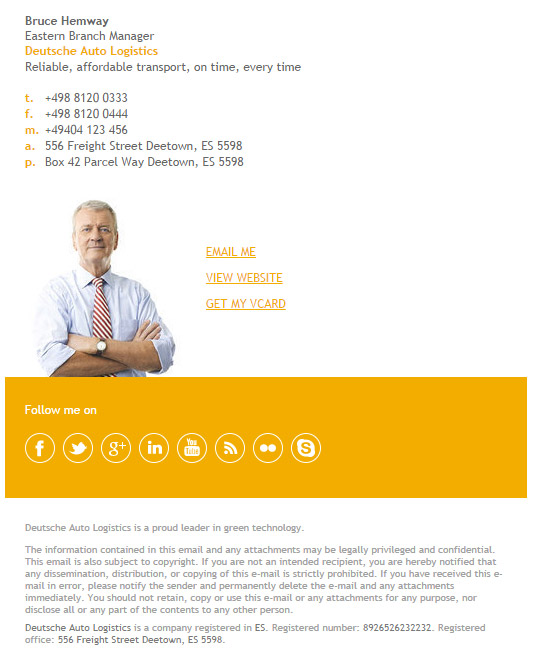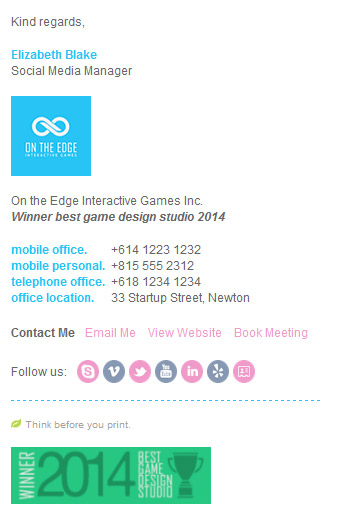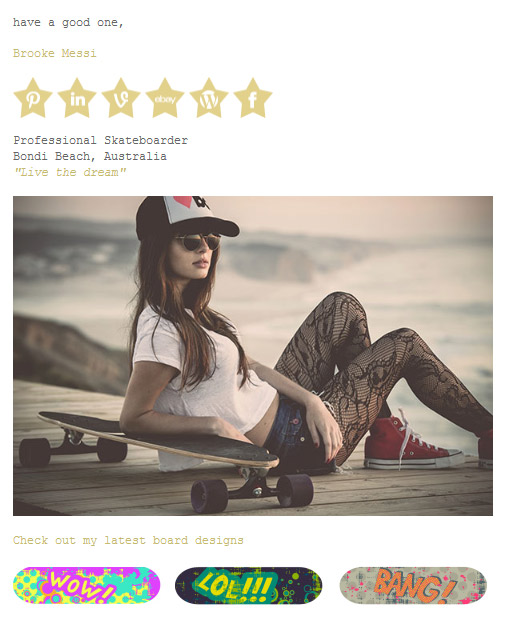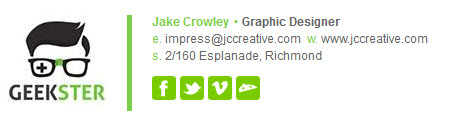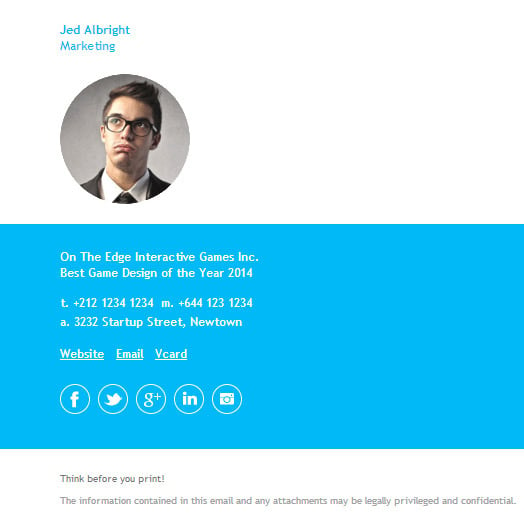Using the Browser Extension for Safari
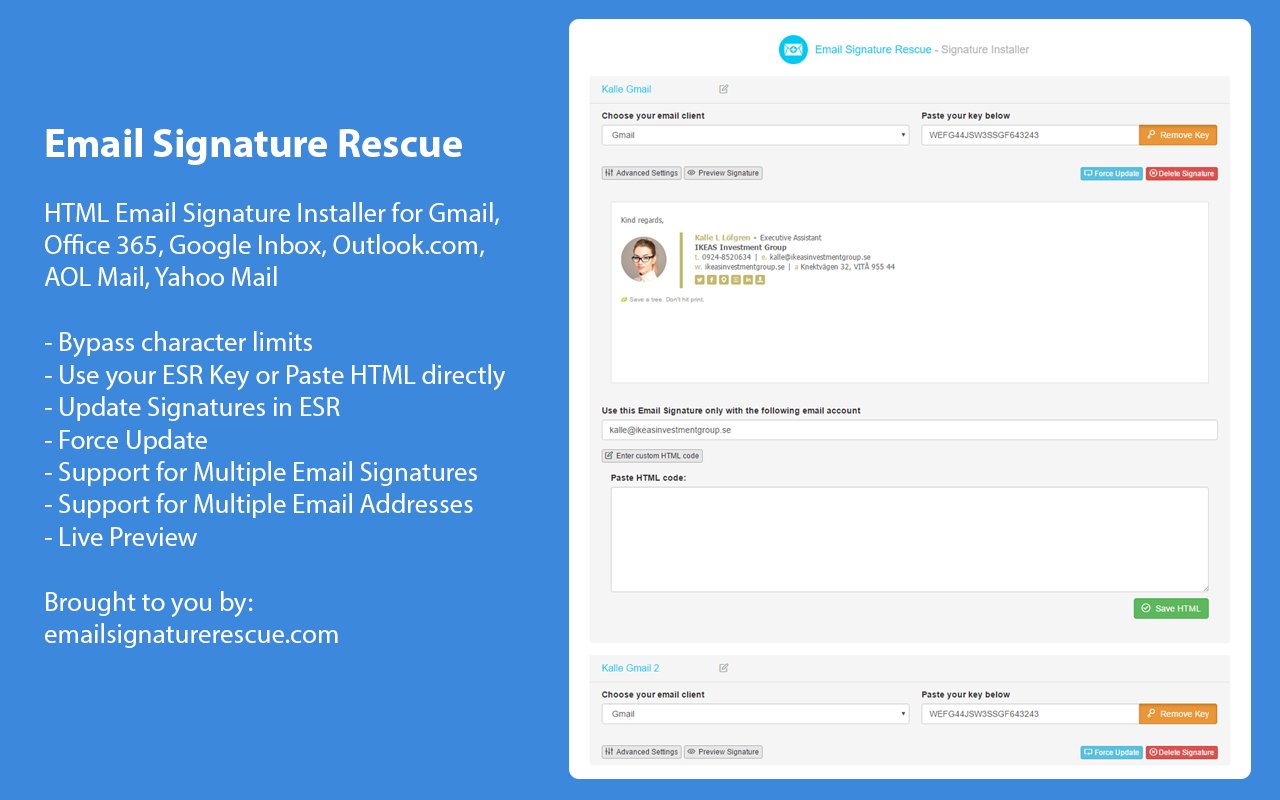
Install your HTML email signatures in your favorite webmail clients including Gmail, G Suite, Outlook for Web, AOL Mail & Yahoo Mail.
Download
To use our browser extension, you first need to download and install our ESR Signature Installer app for macOS.
How do I enable the browser extension?
Once you've downloaded and installed the ESR Signature Installer app, you can enable the browser extension for Safari with a few simple steps.
- Download and install the ESR Signature Installer app
- Open Safari
- From the top toolbar, select Safari > Preferences
- Go to the Extensions tab and enable Email Signature Rescue
What does the browser extension do?
- Installs your HTML email signature for use with Gmail, G Suite, Outlook for Web, Outlook.com, Office 365, AOL Mail and Yahoo Mail
- Bypasses character limit restrictions in your webmail client
- Use your Key to automatically update your signature when making changes from your Email Signature Rescue account
- Allows you to setup multiple email signatures for different email addresses and online email clients
- Provides a live preview of your email signatures in the extension
- Allows you to install with a HTML signature file
How does the Browser Extension work?
The browser extension for Safari is bundled with our ESR Signature Installer app. Once installed and enabled, you can then use the extension to install your email signature for use within your favorite webmail client.
To use the browser extension, simply enable it by following the above steps then click the icon on your Safari toolbar to open it.
Installing your email signature in the Browser Extension
- Open the browser extension by clicking the Email Signature Rescue icon on your Safari toolbar
- Select your email client
- Enter the email address you want the signature to work with
- Insert your signature key or select Use File and select your HTML signature file.
- Select Install Signature
Once your signature is installed, simply compose an email within your webmail client and your email signature will automatically insert.
What happens once I have installed my signature?
Each time you write a new email, forward an email or reply to an email, the extension's HTML email signature will be inserted directly into the compose message box, following the directions you have specified in the extension.
Do the email signatures have any character limits using the browser extension?
No, there are no character limits. You can include as many characters as you need.
Which online email clients will the Email Signature Browser Extension work with?
Our Email Signature Browser Extension works with the following online email clients:
- Gmail
- G Suite
- Outlook.com
- Outlook Office 365
- Yahoo Mail
- AOL Mail