LensaAI helps your email signature stand out with unique avatars
If you keep up with modern tech news or scroll through TikTok then you’ve probably heard all the buzz about OpenAI and ChatGPT. Well, there’s another app that everyone is soon to start talking about which is called LensaAI.
LensaAI is an all-in-one image editing app that uses AI and machine learning to take your photos to the next level by generating “magic avatars”.
After hearing about LensaAI, we were curious as to how this worked and whether it could be beneficial for use in email signatures.
One recommendation of ours when it comes to creating a professional email signature is that you include a headshot of yourself, as it adds a personal touch when the recipient of your email can put a face to the person they are emailing. While most people opt to include their headshot, many aren’t a fan of it and choose not to for various reasons.
If you’re someone who doesn’t like to include a photo of themselves in their email signature, then LensaAI may be the perfect tool for you to overcome this. To give you an example of just how you can utilise the tool, the headshot images shown in our Professional email signature template below have ALL been generated by Lensa AI.

LensaAI is available as a mobile app which is free to download on both the App Store and Google Play Store, however, there is a subscription cost if you choose to use it past the free trial.
To get started generating your magic avatars you need to upload 10 headshots of yourself which are reasonably clear. They suggest you use photos showing different emotions and expressions, but try to keep the lighting and quality consistent across all images.
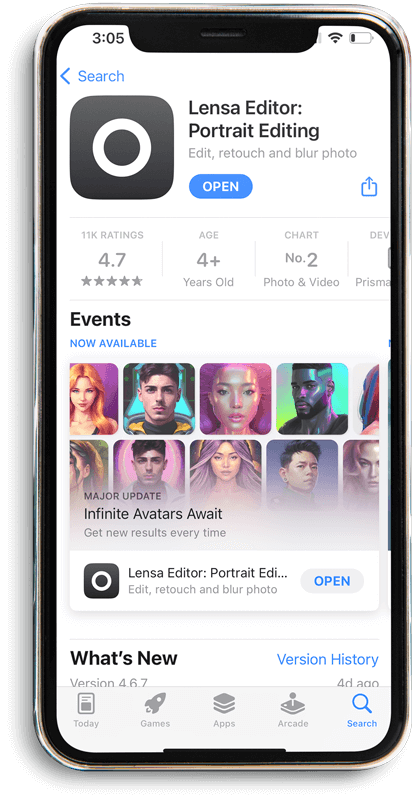
Once you select your 10+ images, LensaAI starts to work its magic. It took approximately 10 minutes to generate 50 images, but once complete, our minds were blown. Not only did we receive 50 unique images, but they were actually generated in 10 different styles, all completely generated by AI.
The app also tells you that no matter how many times you do this, you will NEVER get the same result, with the images being generated in different ways every single time.
The styles we received avatars in were:
- Stylish
- Light
- Kawaii
- Focus
- Cosmic
- Anime
- Fantasy
- Pop
- Iridescent
- Fairy Princess
The images are provided in high resolution 4K, as well as a smaller 1024 x 1024 file size, which is perfect for use in a HTML email signature.
Check out the results we received below.
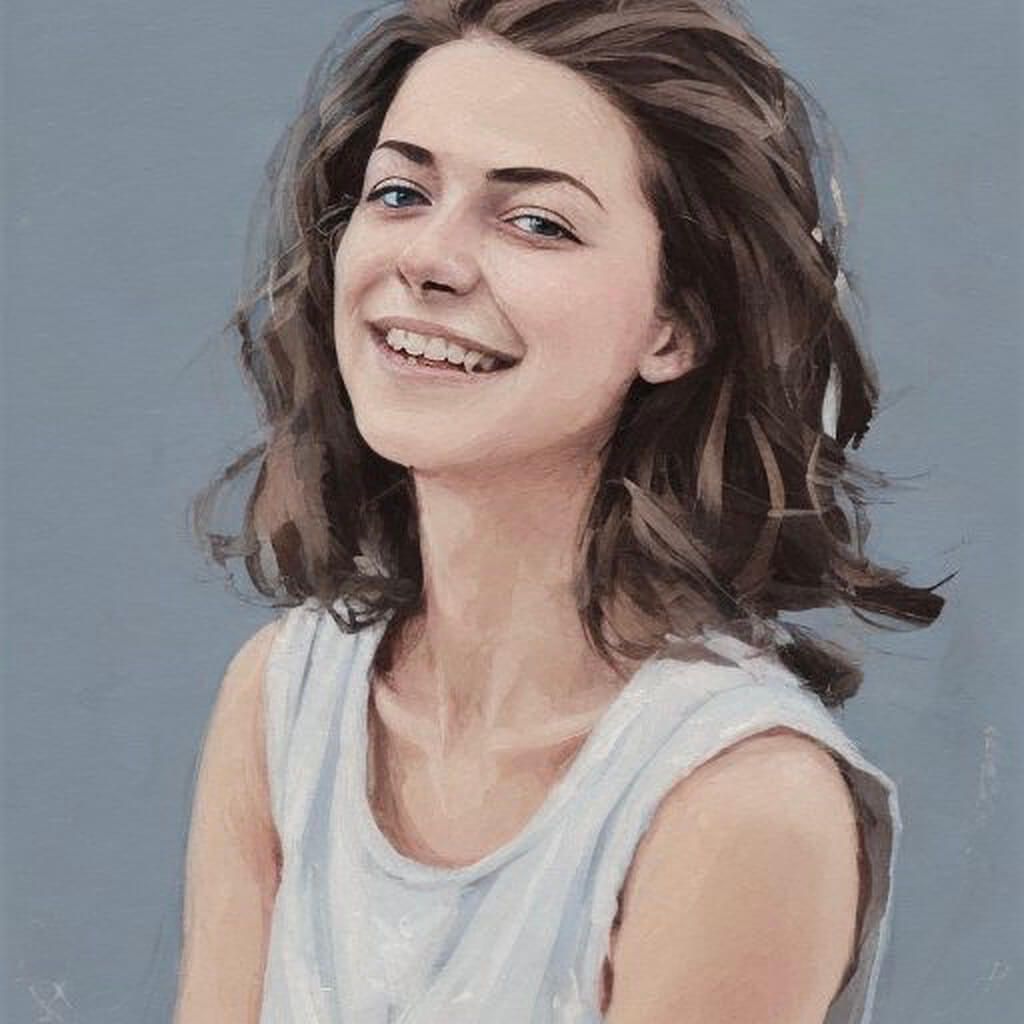


















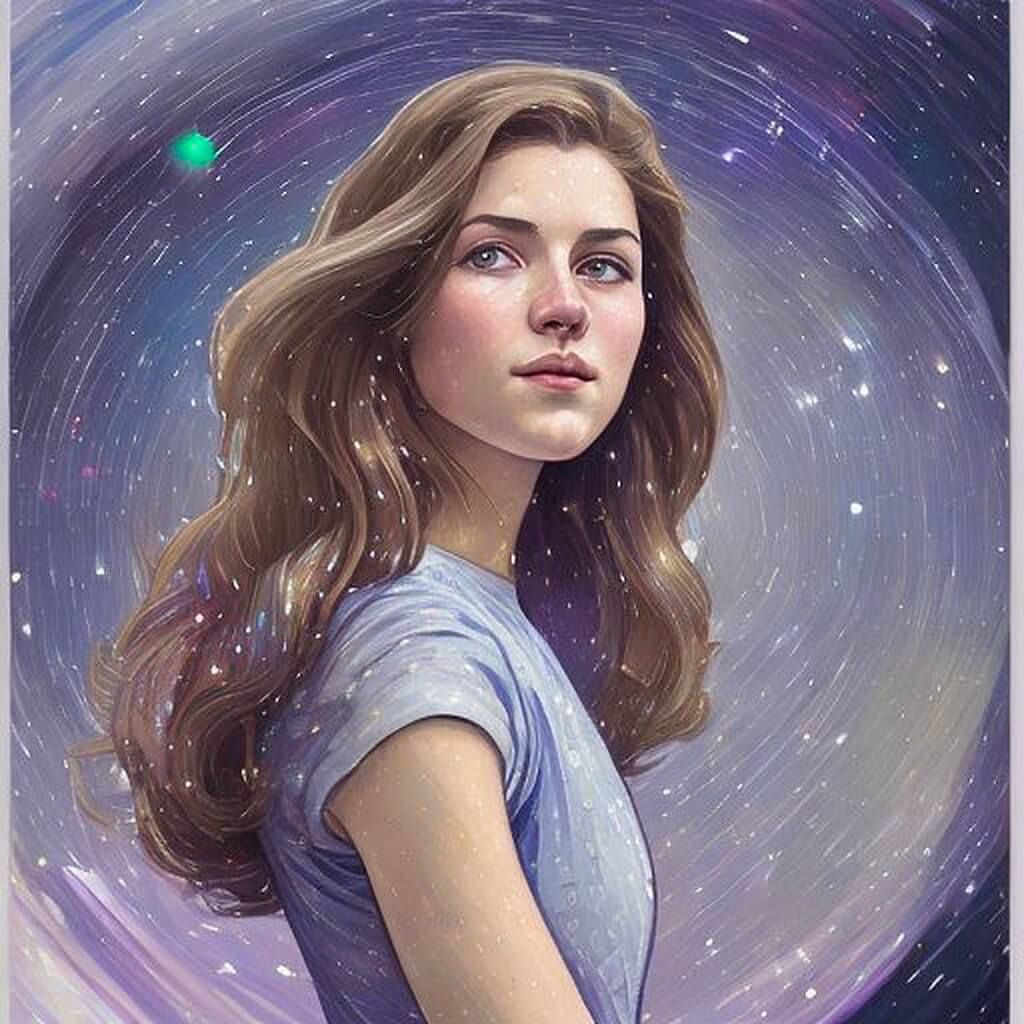



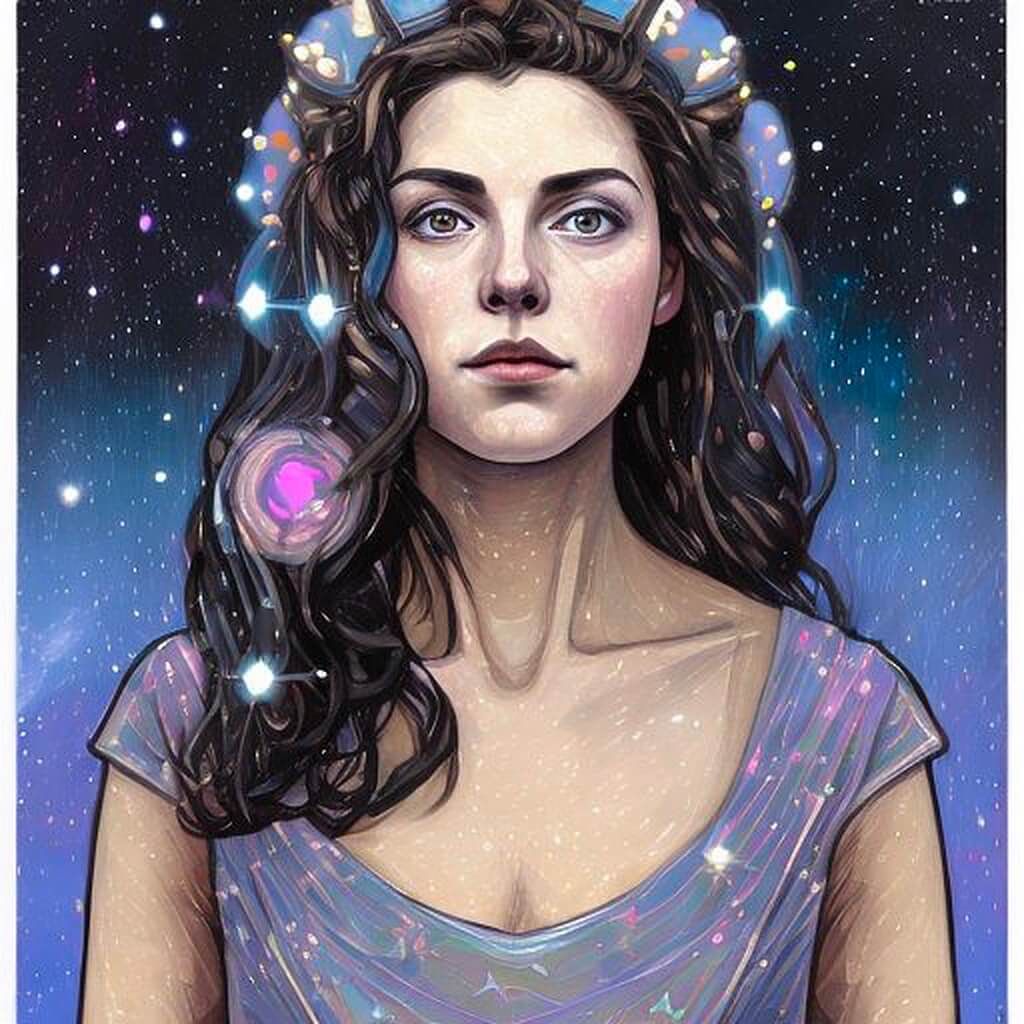














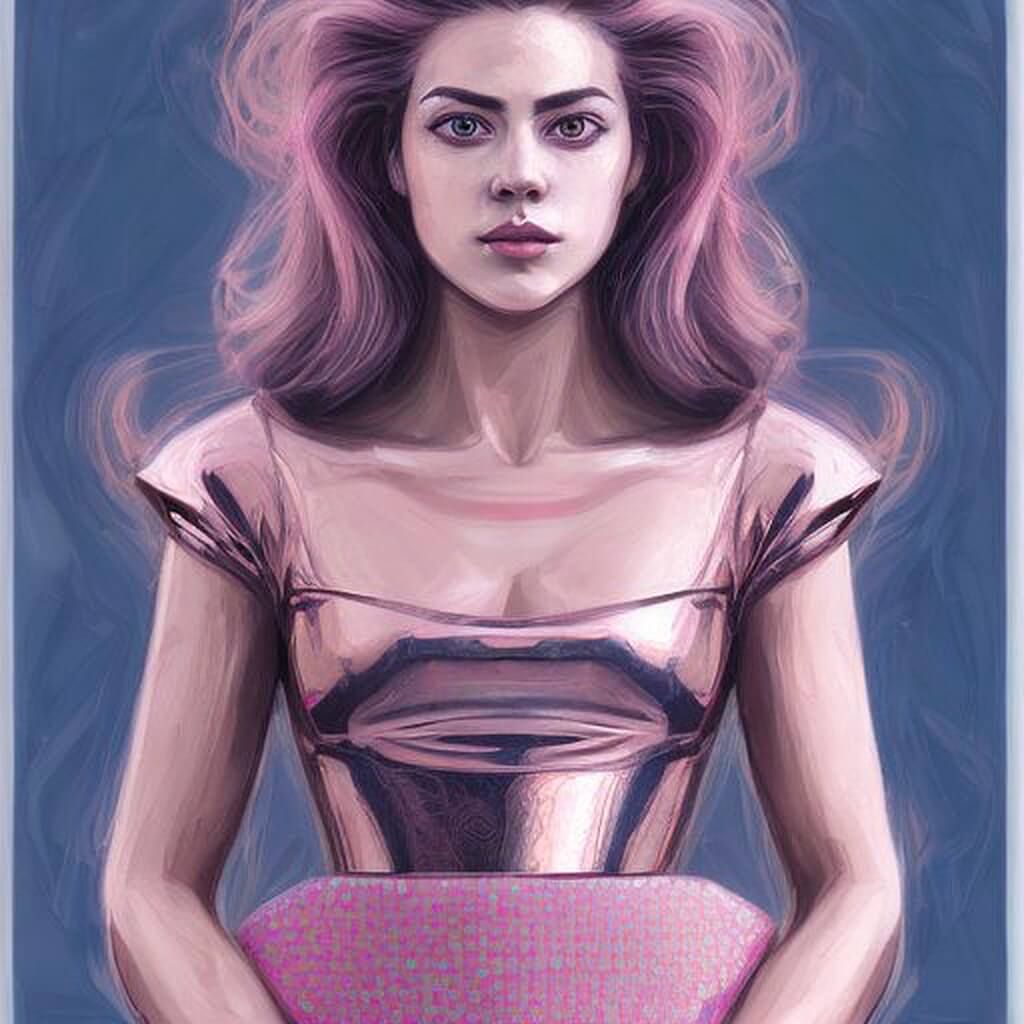



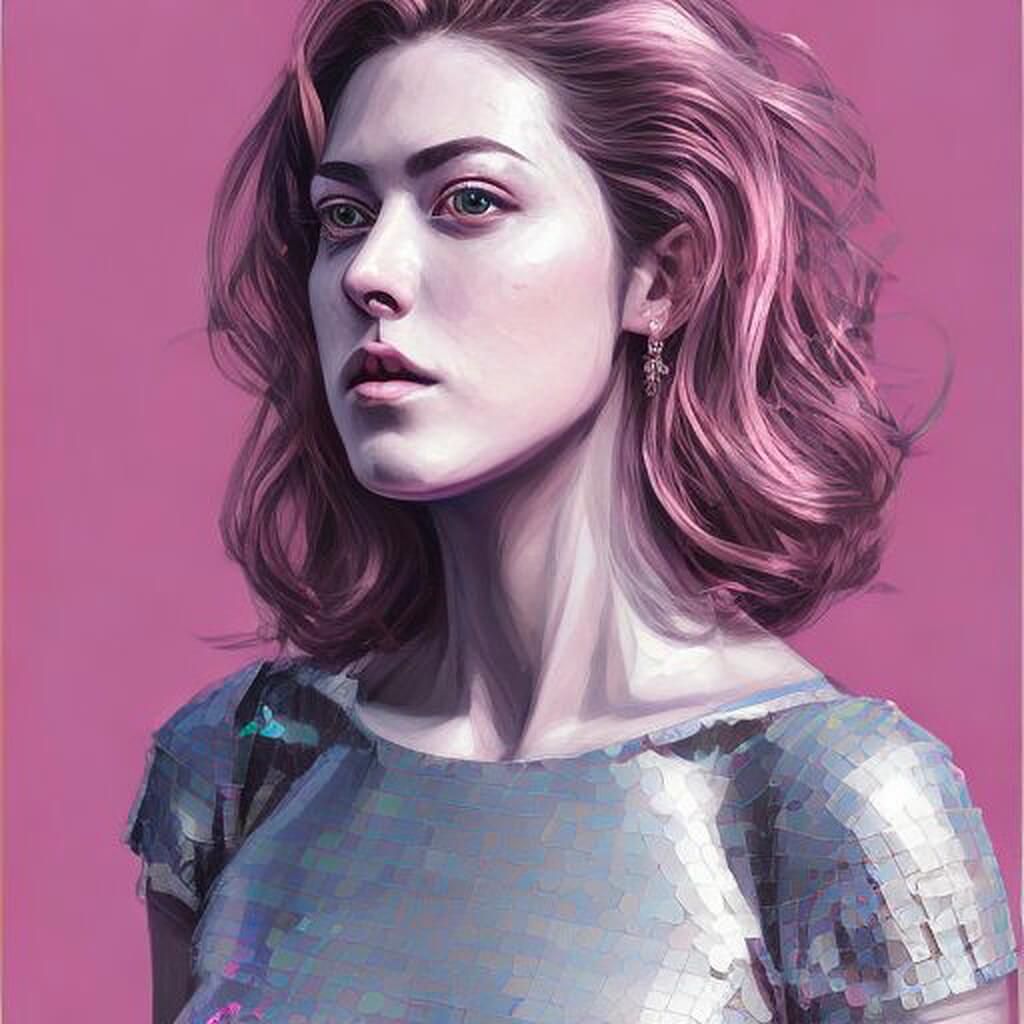





Any of these styles will look great in your email signature, but depending on what feel you want to portray will depend on which style of avatar you use.
For a professional feel, try using one of the Focus, Light or Stylish avatars, or for something colorful and bubbly, go for Kawaii or Iridescent.
Not sure how to upload an avatar into your email signature? It’s simple.
- Download the avatar you want to use onto your phone, then email it to yourself. Open the email and save that image on your computer.
- Login to your Email Signature Rescue account and create a new email signature. If you have an existing signature that you want to edit, click Edit from your dashboard.
- Head over to the Images tab and click Add New Custom Image, then click Edit. Upload the image of choice, check Scale for Retina & HiDPI, then crop the image accordingly and scale it to size. Click Finish.
Voila! You’ve now created a truly unique avatar of yourself (but also not yourself) and have uploaded it into your email signature."





