How to add images to your email signature

There are two options for adding images into your email signature using Email Signature Rescue. You can either choose to upload Default Images, which can be used for every email signature, OR you can choose to upload unique images per signature.
Default Image
Using Default images are perfect if you are creating the same email signature for multiple employees/staff with the same image. On the Dashboard you will see a "Default Images" button. Click this and upload your images here.
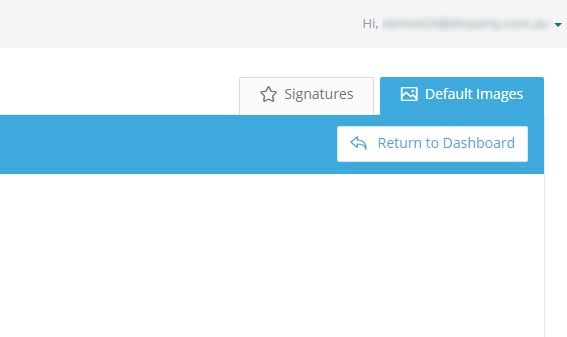
When you create a new email signature, it will automatically pull in the Default image, if you select this option while creating any email signature.
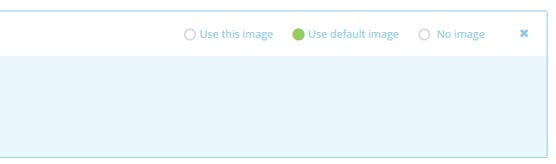
- If you duplicate an email signature, it will also duplicate the image for you too.
- Any changes you make to the images in the Default Image area will change images across all email signatures that have the Default Image applied, in your account.
- You can add a link on the image, to a website or email address.
- You can add Google Analytics tracking to any image that links to your website where you have Google Analytics installed.
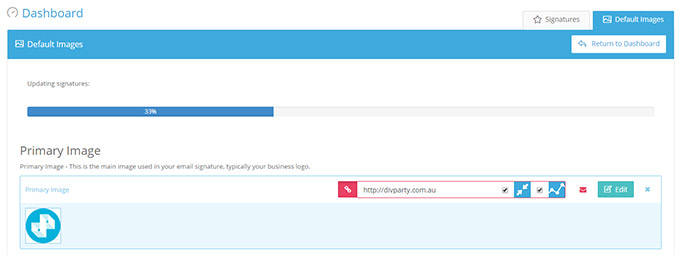
Unique Image (per signature)
Should you need to use a different image in any email signature, you can easily override the Default image. To do this, you need to edit (or create) the email signature you would like to set a unique image for.
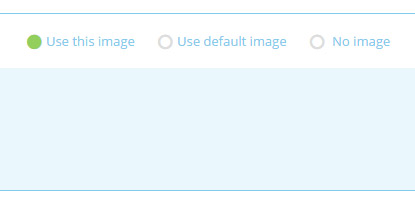
While editing the email signature, select the Images tab. Upload your unique image and save it. To override using the Default image, select Use this image. Now you will see your unique image in your email signature preview.
- You can add a link on the image, to a website or email address.
- You can add Google Analytics tracking to any image that links to your website where you have Google Analytics installed.
Mix them up
You can use both Default Images and Unique images on any email signature too. An example of why you may do this, would be if you were creating signatures for multiple employees and wanted to use a company logo and company banner for your Default images, and a profile photo of each employee.
In this instance, you would upload your logo and banners to the Default Image section and then add unique profile photos when creating and editing your employee's email signatures.
Built In Image Editing Tools
We also provide some free image editing tools to help you add images to your email signature even quicker. When you upload an image, you can also crop, resize or even circle-crop your images right in our software.
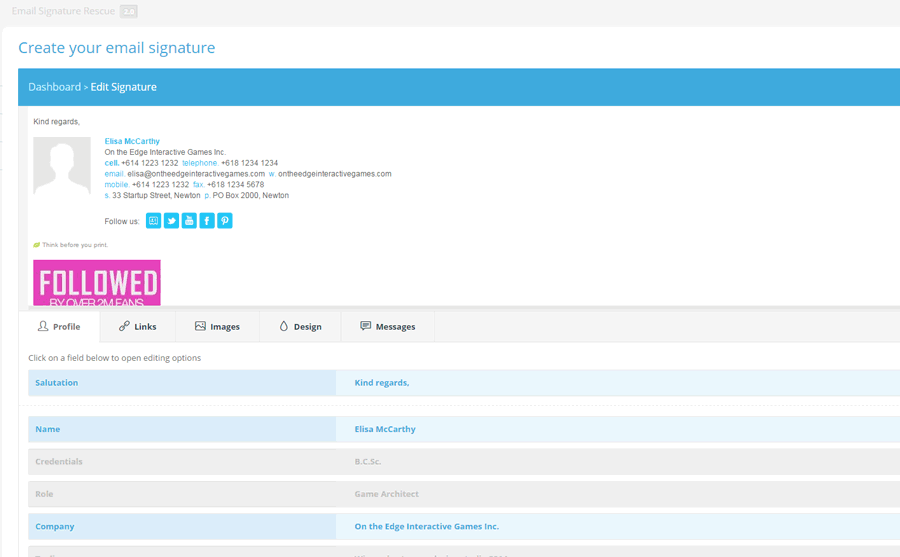
Image Hosting and Optional CDN
Image hosting is included in your email signature plan. This allows you to add images to your email signatures in the simplest way possible - without knowing how to crop, resize and upload images to a web server, and you can change your email signature image at any time without knowing anything about writing code.
Simply upload your own image using our easy uploader and let us take care of the behind-the-scenes magic to show your images inline, where they should be, rather than as attachments or broken links.
Want your images served even faster? When you have finished creating your email signature, turn on the CDN option in your account settings to serve images from our Content Distribution Network.
Social Media Icon Library
Want to add social media icons to your email signature. Find out more about our extensive social media icon library, with over 90 social media networks, 8 styles, 30 colors and 11 sizes.





